We built several custom themes based on Lightning. At some point, I believe with the Salesforce Sprint '17 update, all of those themes switched to looking like they were based on Modern. Can’t figure out how to fix. Some of the themes looked right in our Sandbox which was running Brooklyn, while Production wasn’t running Brooklyn. When we upgraded Production to Brooklyn, the themes didn’t get fixed. I do have Update Out of Date Themes showing, but it just runs and runs, I’ve tried leaving it for 15 minutes and it never completes. I can have the theme looking right in Sandbox, and create a new theme in Production with the same files, and it looks to be based on Modern instead of Lightning.
Hello Jack,
I cannot say I’ve heard about others having this issue. It strikes me as odd that the Update Out of Date Themes isn’t completing it’s work. It hasn’t taken over 30 seconds for me.
What browser are you using?
Could you provide any pictures with what you’re seeing?
Thanks!
Well as of this morning, Sandbox is also showing what looks like a base of modern theme. I did Update out of Date Themes last Friday and I guess that’s what did it.
First image is how it is supposed to look, how it looked last week. Second image is how it looks now.
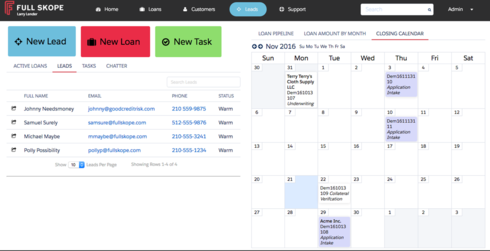
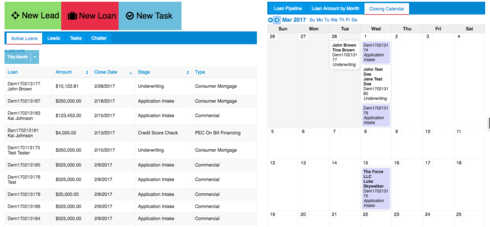
This has happened to three themes that are in use in Production.
I think i’m experiencing the same issue, did you ever find a resolution for this? My lightning themes are showing that same exact blue theme intermittently.
Erik - I never actually resolved this, I ended up just using the standard Lightning Design theme and then using page-level CSS to adjust styling as needed.
In terms of the blue theme showing up intermittently, the resolution I found was that one of my other skuid components used within the lightning page had a theme specified so changing all my pages to “Default” fixed this.
It’s worth noting this behavior did not appear in Classic. Also worth noting that the “Update Out of Date Themes” button still runs indefinitely for me still (even after latest patch).
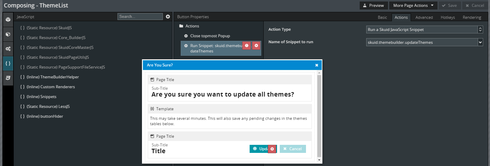
Reply
Enter your E-mail address. We'll send you an e-mail with instructions to reset your password.

