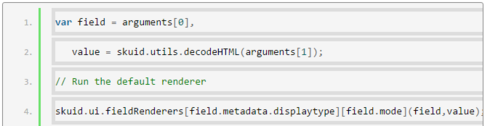When using a snippet to render a field with Skuid’s Javascript UI Field Renderer e.x.
skuid.ui.fieldRenderers.TEXT.edit( arguments[0], arguments[1] );
it displays quotes as " (its HTML representation) and not as " (in the actual HTML its ")