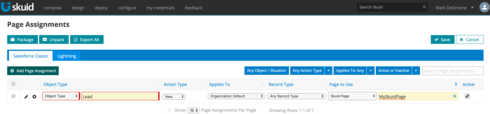Hi Guys,
Done VF overide many times and never had this issue
Trying to overide the Default New Lead button to a Skuid Page named: New_Lead
The VF seems fine when i preview it, but wnv I click the Classic SF 'New" Button on lead, I get you’ve been inked error.
You’ve been INKED! (Something went wrong)
Skuid was unable to redirect the user to standard Salesforce Page Layouts, and no Skuid Page could be used instead.
Here are my steps
1- Created Skuid page to create new lead
2- Created VF overide (tried with page assignment and not)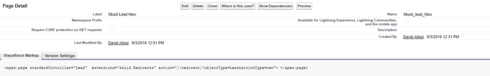
3- changed the New Button for lead to redirect to VF created above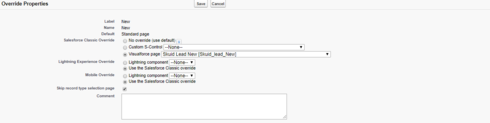
4- Created a Page Assignment (tried with specific Record type, and without)
But still getting Inked…
Anyone has any idea?
Thx