Hi ,
Not sure if there’s a reason for it, but is there a way to use a Formula UI-Only field to set Background color
I created formula field, and when i add it to table view, I see it generate proper colors, but using that field in the “Background Color” option, does not work.
Works with Salesforce Formula Field, but not Ui-Only
The only explanation i can find, is that Skuid loads the “colors” before the UI-only formula field gets values?
Pls let em know
Thx
Hi Dave~
It is possible to use a Ui-Only Formula field to determine the background color for calendar events. I created a simple scenario as shown below: if the AccountID is blank, the calendar event background is purple; otherwise, the background is bright green.
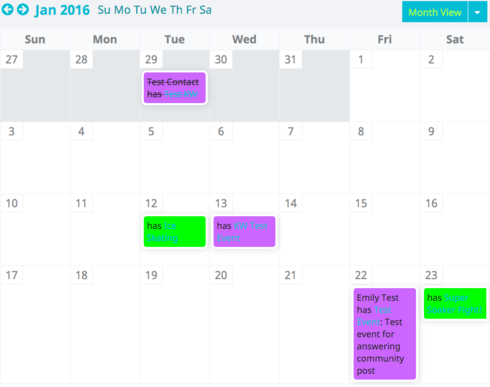
Here is the Ui-Only field BkgrdColor:
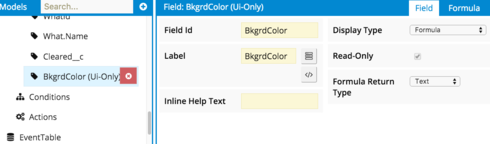
Here is the formula for Bkgrd Color:
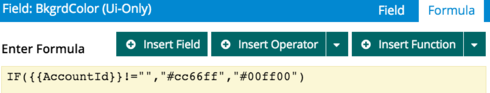
Here is the Event Source I want this applied to (Test Events):
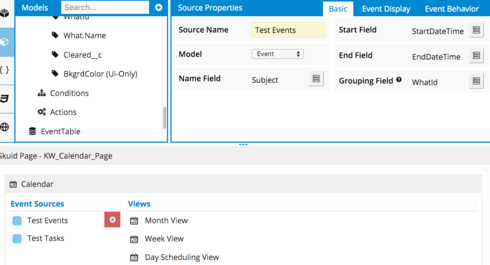
Here is how I brought BkgrdColor in for the Background Color of Test Events:
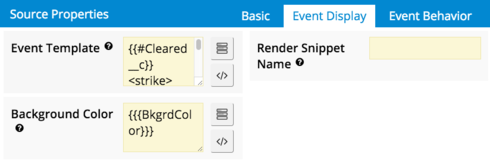
Hope this helps you!
Thanks!
Karen
Is it possible to create UI fields for font color? This would be useful where a dark background color is used and require a lighter font color. Thanks!
Enter your E-mail address. We'll send you an e-mail with instructions to reset your password.

