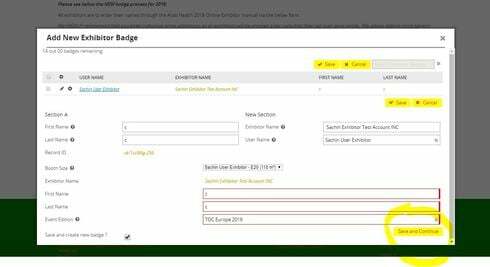Are the table and the field editor using the same model, or two different models? If there are two different models, what are their Conditions?
Where does the user enter the name values (the table or the field editor)?
There are several Save buttons; they all appear to be default buttons, except the Save and Continue: What Actions does that button perform?
Sometimes I find these problems are related to the Context setting, but I’m thinking that is not the issue here. Still, it might be helpful to know what the Context is on the field editor.
We may eventually need to see the XML for the page. It might also held to have a process description telling what the user does and what you expect to see. Like:
- Click the (+) button on the table
- Click the magnifying glass and select a user from the popup list
- Enter an exhibitor name, a first name, and a last name
- Click Save
- The bottom portion of the page will be populated with the information entered in the table.
I may have those steps wrong. That doesn’t seem to be what you are describing. Perhaps it is:
- Click the (+) button, and a set of input fields will appear below the table.
- Fill out … tthe applicable fields]
- Click Save and Continue
- The input fields will be saved
- The User, Exhibitor, First, and Last Names will appear as saved values in the table.
Hello Mike,
Thank you for the response.
( If you see multiple save buttons, then one is for testing case only)
“Save and continue” is the main button which should save the new record and should create the another new record with empty field values.
If you look at both the screen shots, once I save the new record, the records get save, model re-query and new line item is seen in table because this is what “Save and Continue” suppose to do.
But the problem is, once I save the records, i can’t see the same information in field editor ( the next new record with empty field values).
Not sure why field editor is not showing the the new record once I click on “Save and Continue”.
Does Save and Continue include a Create New Row action. If there is a one-row model for the field editor, you would also need to do an Empty Model first. Depending on how the page is structured, you might also use a rendering rule based on the Row property ‘Is new record.’
Hello Mike,
Thank you for the suggestion 
Thank you !