I’m trying to create my first mobile app, but with little success. I’ve created a model & added cards to a deck, but the page shows blank. Theres not much info on the help portal. anyone know of a good how to resource?
Yeah… that’s what I was following. But no matter what I do, my page panels won’t display anything. I’ve just got a blank white page with a title!
Laura, here are a few questions to get started:
- Which Skuid version are you using?
- Which phone OS are you viewing the page with?
- Does the page display correctly when previewed on a desktop machine?
- Which version of Salesforce1 are you using to view your page?
- Finally, do you see any error messages in your browser console when trying to load the page?
Hello,
I’m using the most recent version (Brooklyn 9.5.5)
I’ve not gotten to looking on a phone yet, because I can’t see on the desktop
No, the page doesn’t display on desktop
Not tried Salesforce1 - seems to premature when I can’t work out what is on the page
No error messages
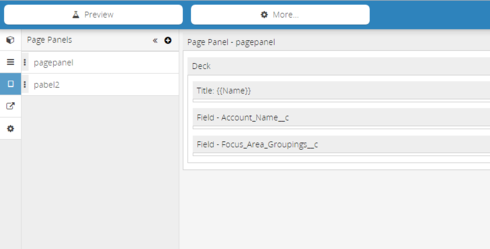
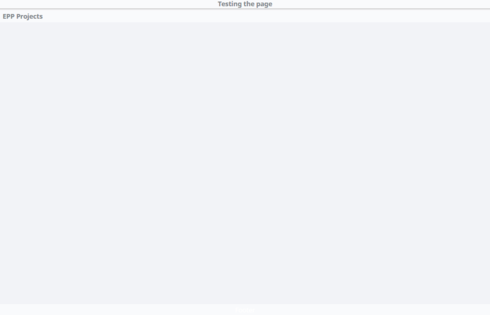
Do you have a model on the page and is the model returning any rows? If you don’t have a model or it it returns no rows because of a condition, it may not display anything on the screen.
Laura,
Since you're starting a new mobile app from scratch, I would encourage you to use our new unified composer to build your mobile app. We like to call it the unified composer because you can build mobile or desktop pages using it, but you’ll recognize it as the desktop page builder you’re familiar with. The unified composer will allow you more functionality in your mobile pages over pages built in the mobile composer. Check out this tutorial for some design considerations as you build your mobile app.Thanks!
Reply
Enter your E-mail address. We'll send you an e-mail with instructions to reset your password.

