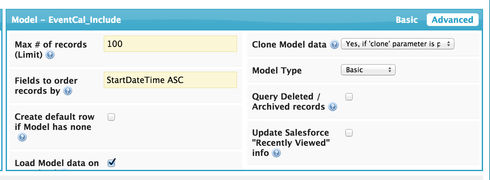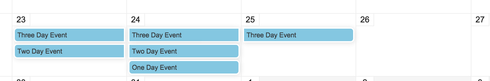In my experience, you can get the results you want by adding an “Order by” property to the model that is driving your calendar. I typically use StartDateTime as shown below.
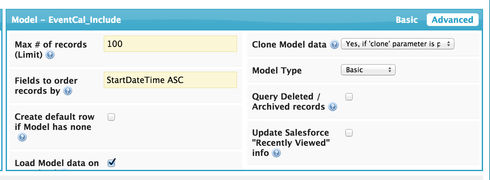
Thanks Rob, and sorry for the late reply.
I can change the order in the Model all I want and it has no effect on the order of the entries in the calendar at all.
Scott
Scott, I was able to more relialby get an appropriate sort order when I sorted the model on the standard field “DurationInMinutes DESC”
Here is my test example:
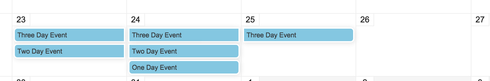
Now if you have multiple event sources, I don’t think you will have any luck with this plan. In that case I don’t think I have a good answer for you.