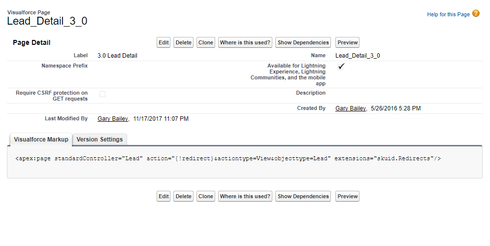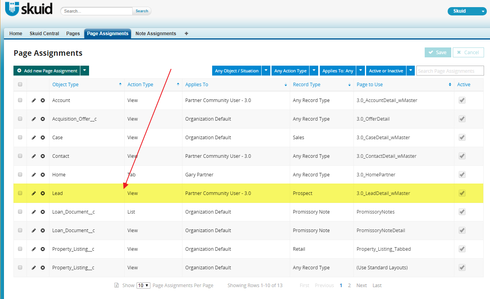I’m trying to overcome the issue that if a user somehow stumbles on the Lead record for a Lead that has already been converted, that it displays something similar to the standard Salesforce “this lead has been converted” page shown below:
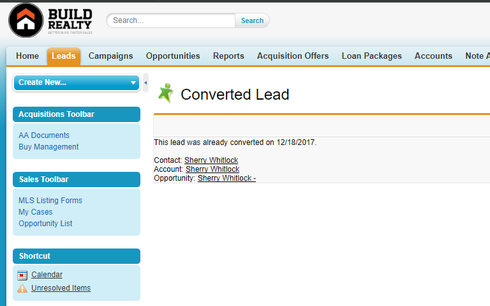
Because our standard Lead pages are over-ridden by Skuid page assignments, instead of seeing the page above, the page just looks like this (a blank record):
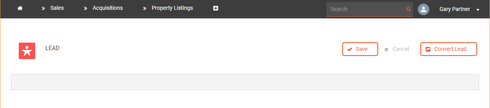
I tried to simply make all of my page elements not render if the “isConverted = true” and then render some other elements that would make the page look like this:
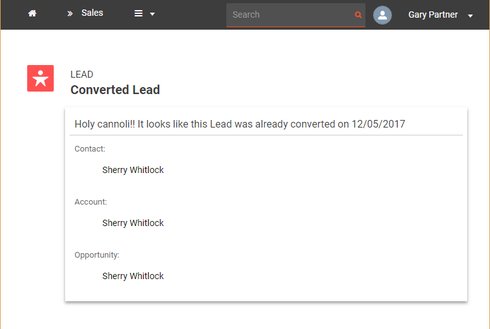
But it looks like Skuid is somehow built to not return any values if it comes across a Lead record that has already been converted (even though this isn’t set as a model condition).
So my question basically boils down to this: how can I assign a Skuid page to display for converted Lead detail records?