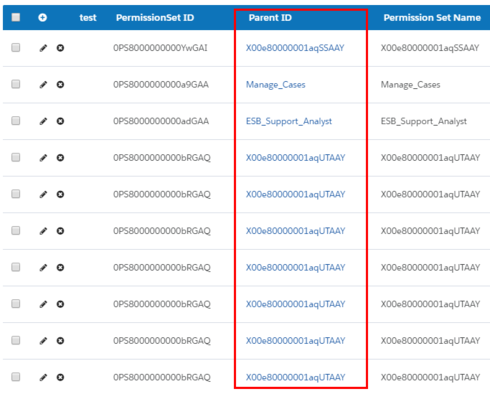Josef,
I don’t think you can do nested ‘IF’ statements. I have used multiple formula fields to cascade the result of one formula field to another. You can setup multiple ‘IF’ statements this way.
As it happens, I have created the same page that you are working on. I setup a second model to get the PermissionSet names where the ProfileId is not null. This model is the first in the list.
I then created 2 UI Only fields, one to lookup the Profile Name from the PermissionSet model and a second to check if the Parent.Name of the ObjectPermission starts with an ‘X’. If it does, I show the model lookup field. If not, I show the Parent.Name from the table model.
Here is the model lookup formula. Field is called ‘ParentModelLookup’:
MODEL_LOOKUP("PermissionSetsProfiles","Profile.Name","Id",{{ParentId}})
Here is the IF formula to set a UI only field to display the PermissionSet/Profile Name:
IF(STARTS_WITH({{{Parent.Name}}},"X"),{{{ParentNameLookup}}},{{{Parent.Name}}})
Thanks,
Bill
Josef,
If Bill’s way works for you, by all means, you can go with it. I felt I should also let you guys know that you can do nested if statements, though. You have to get the syntax just right, but it will work. There’s a simple-ish example of a nested if on this post.
Thanks!
Amy,
Thanks for posting the sample. I thought I had the syntax right when I tried it this morning. I couldn’t get it to work. Must have needed more coffee.
Thanks!
Bill
Thanks a ton for this, Bill! Is there any way to include text along with the profile/permission set name? I can’t figure it out using the formula.
IF(STARTS_WITH({{{Parent.Name}}},“X”),Profile:{{{ParentNameLookup}}},Permission Set:{{{Parent.Name}}})
Something along the lines of the bolded text above.
Josef,
You just need to ‘wrap’ your Then and Else with single quotes:
IF(STARTS_WITH({{{Parent.Name}}},"X"),'Profile: {{{ParentNameLookup}}}','Permission Set: {{{Parent.Name}}}')
Thanks,
Bill