Is it possible to insert a step into a wizard as the first step? I want to create a new first step, but can’t get it to be the first to show…
I’ve faced this same issue Scott. Seems like a bug to me. I’ll report it.
But in the interim you can go to the XML and move things around to get them the way you want.
Look for this sort of code:
<wizard deferstepcontentsrendering="true"> <steps> <step stepid="step1" steplabel="Step 1: Log the call"> <components> ...... </components> <actions> <action type="navigate" stepid="step2" label="Next Step" icon="ui-silk-arrow-right"/> </actions> </step> <step stepid="step2" steplabel="Step 2: Contact / Account Details"> ........
Copy the block of code that represents the one you want to be first. It will be the code between a “<step” tag and a " tag. Then paste it above the very first “<step” tag in the sequence.
This should work.
Sorry Rob - how can I access the XML? I can follow the additional steps, but I’m not certain how to get to the XML…
At the bottom right corner of the Edit Page screen there is a button that says “View/Edit XML”, click there.
this just may not be my day…
I can’t access the XML (see image).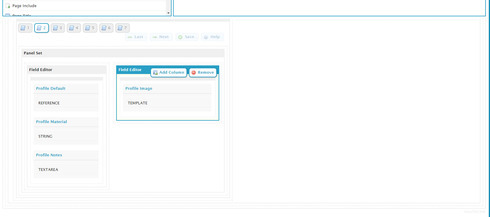
It becomes available after you have saved your page.
got it working… thanks guys… sorry for being such a “newb”
Enter your E-mail address. We'll send you an e-mail with instructions to reset your password.

