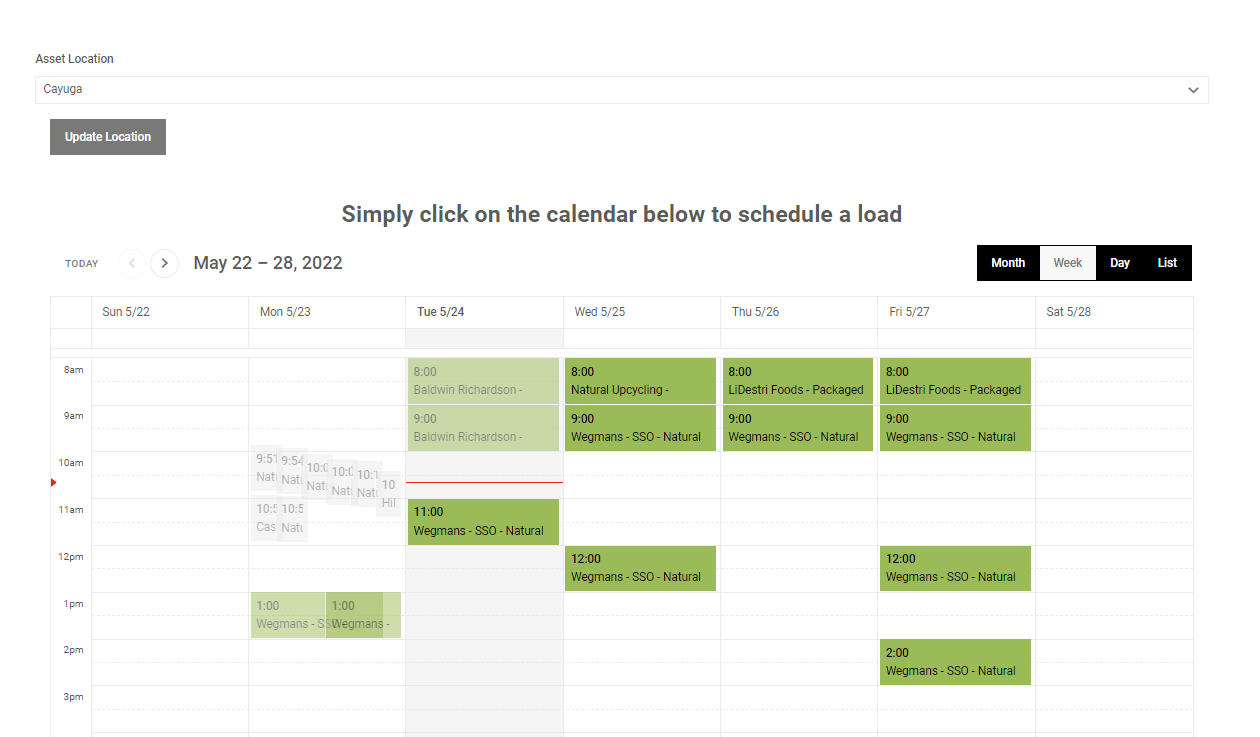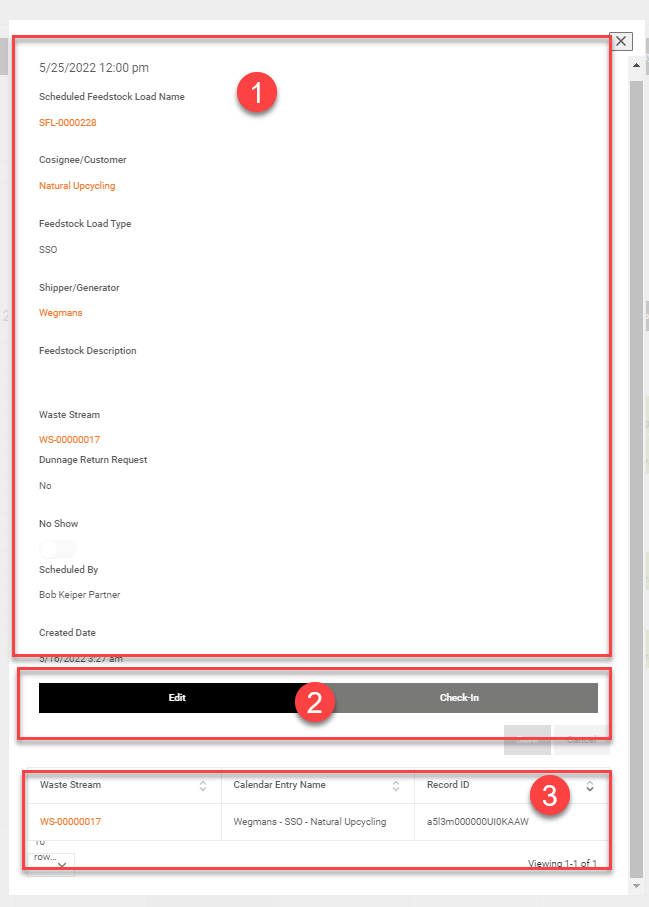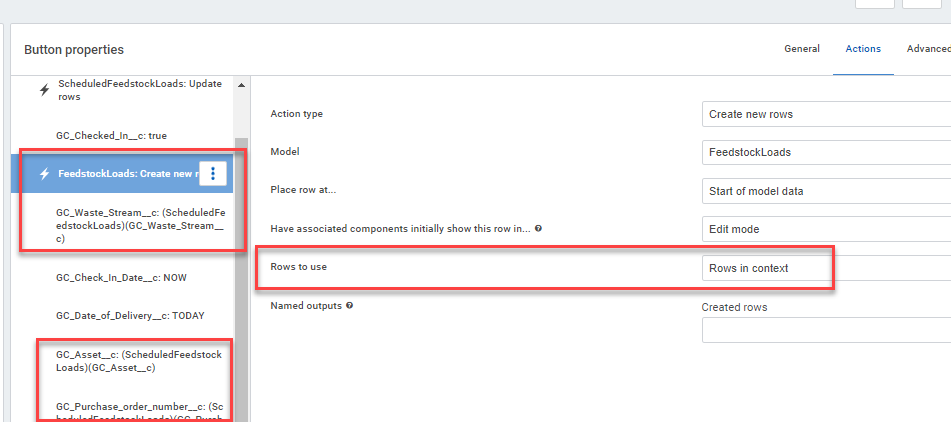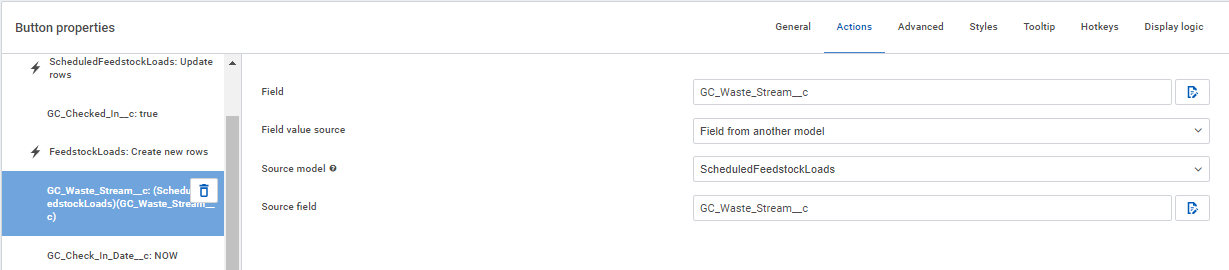Defect/Issue Description: I have several components on a modal launched from a Calendar when the user clicks. There is a button to ‘check in’ the record on the modal - which requires creating a new, related record. I want to use the context of the record in the modal, but putting context parameters on the button set does not work -the values are always pulled from the first row of the model, not the record in context.
A description of the bug Same criteria on different components provide different outcomes.
Environment: Production / Community
- API Version: (v1 or v2) v2
- Release: (Chicago, Boston, etc) Dubai
- Release version: (Version Number) 15.0.11
- Platform: (Managed cloud or Salesforce) Salesforce
Brief Summary of the Defect/Issue: Trying to reference a record in context to create a new record - context doesn’t stick. I also just changed the order of my actions to see if that would provide anything different, and the exactly opposite of the update expected actually happened - all record EXCEPT the one in context were updated.
An easy-to-understand description of the bug (e.g., “When mass selecting items (not including clicking the ‘select all’ checkbox), other checkboxes on the rows selected appear to take on a checked value.”). When clicking the ‘Check-In’ button, a new record is created but pulls all the values from the first row in the ScheduledFeedstockLoads model instead of the record in context of the modal being displayed.
Action Performed: Create new row, reference a field from another model
The action that resulted in the bug Clicking the button to ‘Check-in’ causes the problem.
Expected Result: Create a new record that reflects the record detail from the modal.
How the page should have performed As it does, but with different values on the record.
Actual Result: All values revert to the first row of data in my model.
How the page actually performed As expected, just the wrong data referenced for the new record.
Additional Resources:
Please add any screenshots, videos, XML file(s) to help us reproduce the defect/ issue. See hhow to create a good test page]
This is the ’ GC_WTV_Calendar_Inbound_TMSv2’ page.
What the calendar looks like:
Three components - all with the same ‘context’ filter on them:
Action from button creating new record that references the model and used ‘rows in context’:
The value I’m trying to reference that loses context: