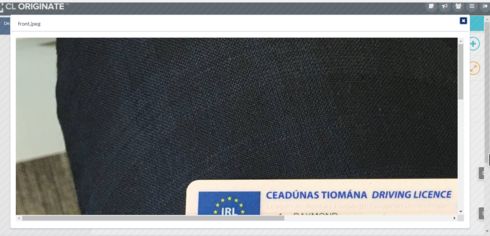Hi guys, we are using skuid for reviewing Applications. As part of the application process our customers upload ID documents (passport, driving licence, bank statements etc.) Our team find it difficult to review the images due to the size setting on Skuid. Is there a setting which allows us to view a full image/document at once without the need to scroll around the page. Example attachedhttps://community.skuid.com/t/new/add_details?post_flow=true&topic%5Bsubject%5D=Image+size+makes+reviewing+of+ID+documents+difficult