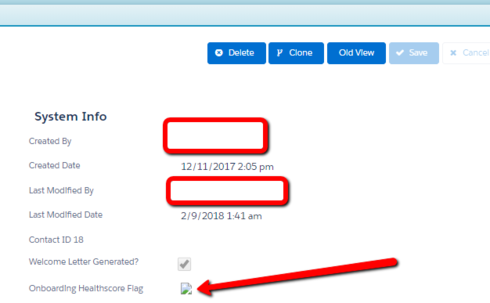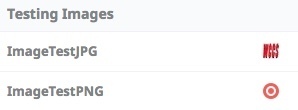I have a field in salesforce that shows an image. We’ve used the standard Red, Yellow, and Green flag images (they are .gifs); but recently, we’ve added 2 new image options to the field (they are .png’s). Now that we added these 2 new image options, the image just shows a broken image icon on skuid pages, but it looks fine in native SFDC (screenshots attached).
The formula for the field is below. I don’t think it’s an issue with the formula, I think it’s an issue with Skuid not accepting .png images, as it worked just fine with only the .gif images.
Anyone have any idea what I can do to fix this? Thank you for any help!
Formula Field
IMAGE(IF(CONTAINS(Onboarding_Healthscore_Flag__c,“img/samples/flag_red.gif”),“img/samples/flag_red.gif”,IF(CONTAINS(Onboarding_Healthscore_Flag__c,“img/samples/flag_yellow.gif”),“img/samples/flag_yellow.gif”,IF(CONTAINS(Onboarding_Healthscore_Flag__c,“img/samples/flag_green.gif”),“img/samples/flag_green.gif”,IF(CONTAINS(Onboarding_Healthscore_Flag__c,“img/msg_icons/error32.png”),“img/msg_icons/error32.png”,IF(CONTAINS(Onboarding_Healthscore_Flag__c,“img/msg_icons/confirm32.png”),“img/msg_icons/confirm32.png”,“”))))),“”,16,16)
Working in Native SFDC: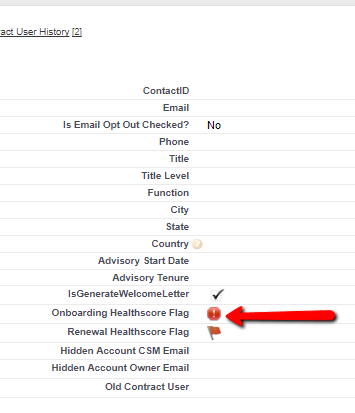
Not Working in Skuid: