Is there any way to rearrange the users on the right side panel? I am brand new at Skuid, thanks!
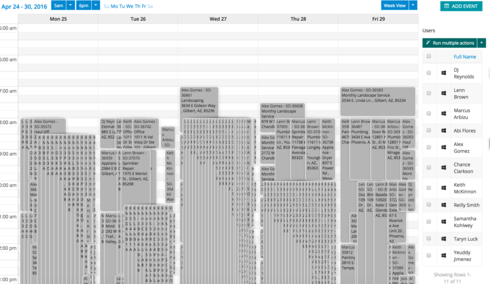
Is there any way to rearrange the users on the right side panel? I am brand new at Skuid, thanks!
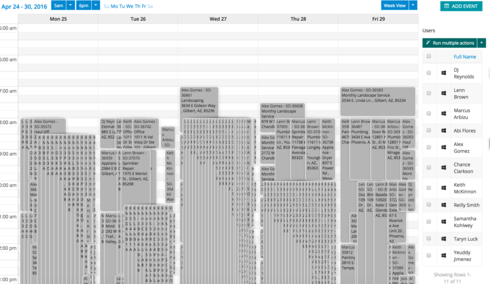
Austin,
Are you talking about the table to the right of your calendar? If so, you can edit this page and set the properties of the Full Name column to allow sorting. If you want the table sorted by default, you can set a sort order on the model used for the table.
Thanks,
Bill
Is this where I can make that change?
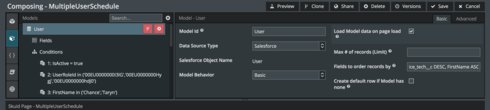
Or this one? It looks closer:
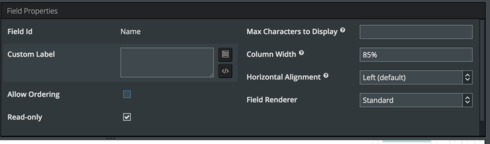
Hi,
To have default sort order, this is the right place, (Fields to order records by)
it seems you already have a sort order specified in there.
If you want a Specific order that is not based on Alphabetical order or existing logic, u can always create a custom field, and give each user ‘a number’ and use that to sort
Hope it helps
This option (check box: allow ordering) is to give ability to manually sort a column Asc or Desc
In your case may not be very useful as your table has only 1 record.
But if u have a different default sort order, and want to give user ability to sort alphabetically by name, you should use that option
Enter your E-mail address. We'll send you an e-mail with instructions to reset your password.