I have a automatically generated filter condition (grayed out) on my model that is driven from a Queue filter. When I remove the queue filter, the condition remains. I have not been able to remove it altogether –
Page 1 / 1
You’re right, this seems like a bug.
As a workaround, to remove it from your page you can go to “View/Edit XML” and remove the conditions from there. Be careful when editing the XML because you only want to remove the conditions, not other parts of your page.
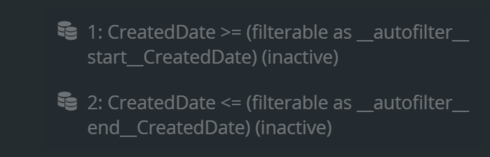
Say your conditions are named “__autofilter__start__CreatedDate” and “__autofilter__end__CreatedDate,” you can remove them by deleting corresponding XML which would look like this

Once you remove
<condition type="fieldvalue" field="CreatedDate" operator="gte" inactive="true" enclosevalueinquotes="false" name=" __autofilter__ start__CreatedDate" state="filterableoff" value=""></condition>
<condition type="fieldvalue" field="CreatedDate" operator="lte" inactive="true" enclosevalueinquotes="false" name=" __autofilter__ end__CreatedDate" state="filterableoff" value=""></condition>
the conditions will be gone from your page builder.
Thanks
Reply
Enter your E-mail address. We'll send you an e-mail with instructions to reset your password.

