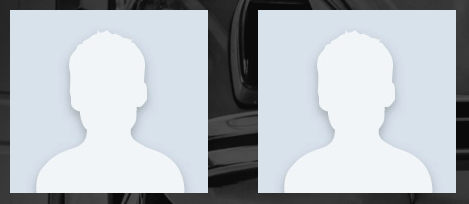Hi all,
In the FileUpload component I can choose between “Person” and “Org” to display as a default if no file has been uploaded yet.
I now want to change these default to some of my own images. What is the best way to achieve this?
I saw that these photos are stored here “/resource/skuid__DefaultPhotos/Profile.jpg”, but I cannot find them in the static resources.
Do I need to do this with a script?
Thanks for your help.
TLDR: I want to change some the FileUpload default photos.