After using the v1 to v2 migration tool, the field edit button displays
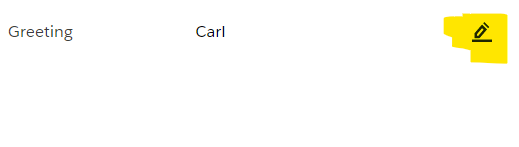
The DSS was updated and still this persists. Happening on all fields which are in column/sections within a form,
Would like to have the more familiar v1 edit pencil be displayed.
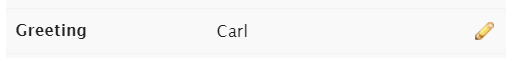
The v1 case only shows the pencil when hovering. Always shows in V2.
Also is it possible to have a background color on the Section header within the form?
Any help or pointers would be appreciated.
thanks,
~harry

