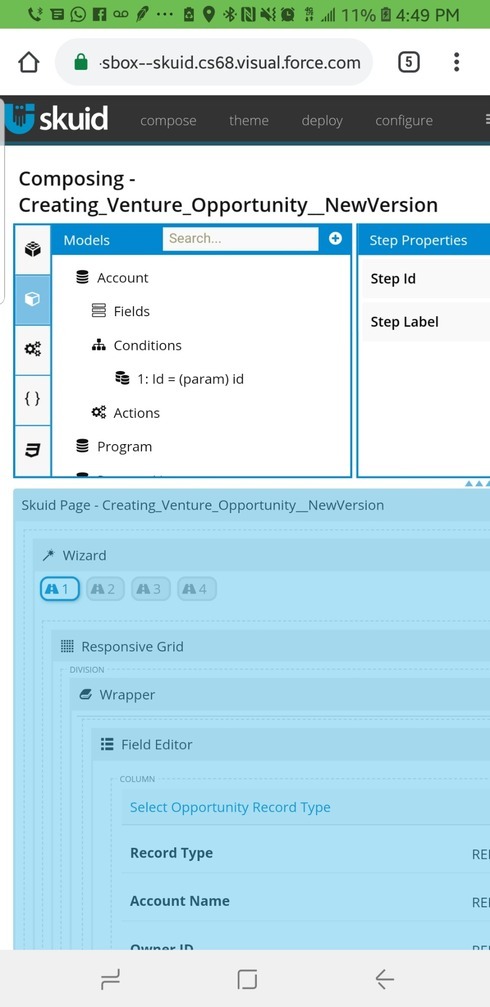When user clicks on Edit action from salesforce view, I am redirecting them to a squid page. How do I automatically populate the fields in skuid model, for the record that is being edited?
Page 1 / 1
You should use param id under the condition. So, select opportunity id under the condition and then select param id (see the first image). Also, ensure that your edit button pass the opportunity id to the Skuid model (see the second image)
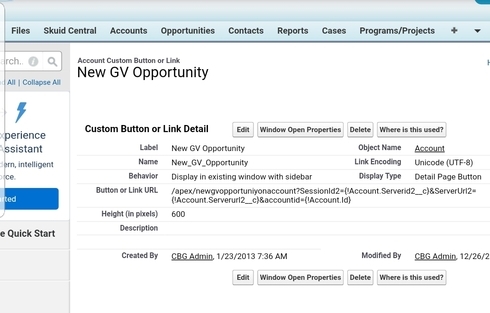
I am using a custom object so don’t have an opportunity id under the condition.
Edit Action is redirecting from a visual force page so how do you pass the id in the query string?
Hi Fireveo
- Your Skuid page you want to redirect to should have a model that has a record ID selected along with maybe customer name, tel, etc. in its fields selection.
- You need to set a condition on that model where you set the Field to Id, operator to ‘=’, Content set to 'Page/URL parameter value. It will set this value to ‘id’ and set the condition as always on. A test to see if you have it correct if you preview this page it should ask you to select a record.
- Save your page and make a note of your page name i.e. record_detail_view
- From your button on your calling page insert this in the url and make sure you are exposing the record Id thus page and in context: /apex/skuid__ui?page=record_detail_view&id={{Id}}
Happy Skuiding.
Enter your E-mail address. We'll send you an e-mail with instructions to reset your password.