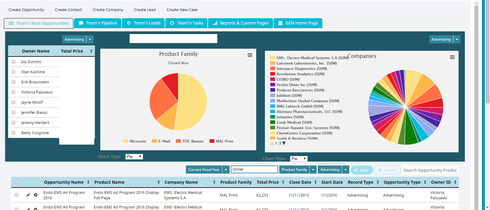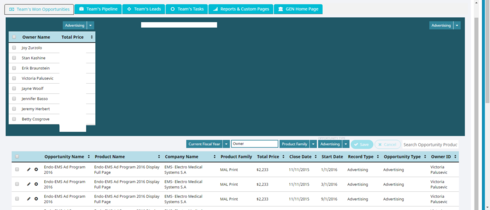When I was troubleshooting page includes not working, I came upon an extremely quirky bug that I haven’t quite figured out yet. The glitch i’m noticing is that chart’s within pages to be included aren’t loading, always. As this involves page includes & I’ve now bookmarked every post made about them, let me clear up some possibilities.
- I have local clones of Include, UploadImage, and Export Data which are all assigned to everyone
- There are no model name conflicts between home page & page include
- Page include works perfectly fine on all other pages (other than home page)
A page that does not have an existing chart (even with/without a model) is unable to display chart information from any page includes that do have charts.So here’s the scenario. I’ve broken each tab of our home page (Closed Won, Pipeline, Tasks, Leads) into individual separate pages. Each of these pages only contain the page components & models required. All of these were made from the original page by cloning & deleting excess models/page components.
Now I’ve created an entirely brand new page & each new tab has it’s respective page include. Charts for these page includes don’t load.
Charts only load when I add a blank chart anywhere on the page. This chart doesn’t reference any model, as this newly created page has no model. Created a model and linked chart to it, no effect.
So I’ve added blank charts to all my newly created home pages & conditionally rendered them away from view. So effectively I’ve fixed the issue I was facing; however, this glitch is still present.