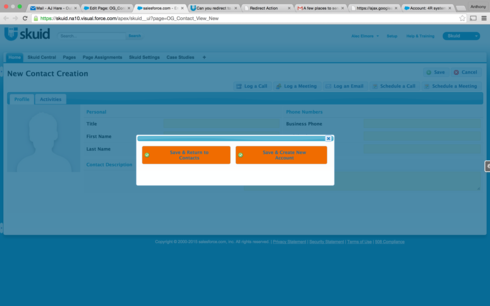Attached is a pic of the following CSS code is doing:
#colorButton .ui-button { background: #f06c00;
padding: .4em 2.1em;
}
/* Overlays */
.ui-widget-overlay {
background: #005a84 url(“images/ui-bg_flat_0_005a84_40x100.png”) 50% 50% repeat-x;
opacity: 0.7;
filter: Alpha(Opacity=0); /* support: IE8 */
}
… as you can see the panel set in the popup is white I can’t seem to find or work out a code that will change the background. I tried all I can think of, any thoughts would be greatly appreciated.
Thanks!!