After creating a new model for GroupMember and putting either one or both reference fields on a table “GroupId” or “UserOrGroupId” after selecting a valid user or group the display flashes the id then stays blank, I would expect it to display the name of the user or group that was selected
Neil,
I’m not sure I’m following. Can you give us a bit more detail so the community can help? A video, or screenshots or even some xml would help.
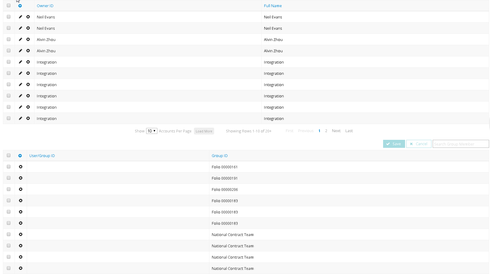 Hi,
Hi,
Here is an XML simple set up of what I mean
and a screenshot of the result, notice the Account with Owner id reference field shows a name
but groupMember doesn’t
<skuidpage unsavedchangeswarning="yes" personalizationmode="server" showsidebar="true" showheader="true">
Neil,
I think the problem is that the related UserOrGroupId.Name field isn’t in the model.
Try removing the UserOrGroupId field from the model, and adding it again.
Thanks for the response, I think the problem is because it is a polymorphic field and Skuid is not handling it like other reference fields, you cannot access the metadata like a normal reference field.
Removing and Adding doesn’t change anything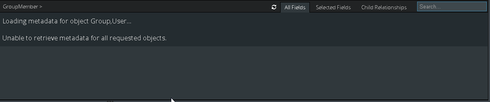
Can you manually add the .Name field?
When I add it directly to the XML Skuid fails with a big red error,
I have changed the method and am using a pop up to get around the issue.
so not sure if is a bug or not
Hi there!
I am having this same issue but with a non-polymorphic field and in a field editor rather than a table. But when users go to edit that reference field, it flashes the ID then goes blank. The users are still allowed to search a new value and select/save it, but the field remains visible blank until the page is refreshed.
Any ideas would be greatly appreciated!
Can you post XML with standard objects and fields that shows this error?
Old thread, but I just ran into this problem. My workaround is that instead of trying to display a table of GroupMembers, I’m displaying a table of Users.
I set up an additional model querying the User object with just the Id and Name field. For the condition, the Field should be Id, the Content should be Result of a subquery, Join Object is GroupMember. Join Field is UserorGroupId. Then add a sub-condition where you’re limiting the GroupMembers that come up to just the ones associated with the Group you want. Mine is from another model that pulls the group onto the page as well. That should get you a list of users in the group.
If you need other groups that are in the group, you’ll need to set up another model/table to display those as well.
It would be nice if this field rendered like Case Owner, which also can be set to a User or a Group.
Reply
Enter your E-mail address. We'll send you an e-mail with instructions to reset your password.

