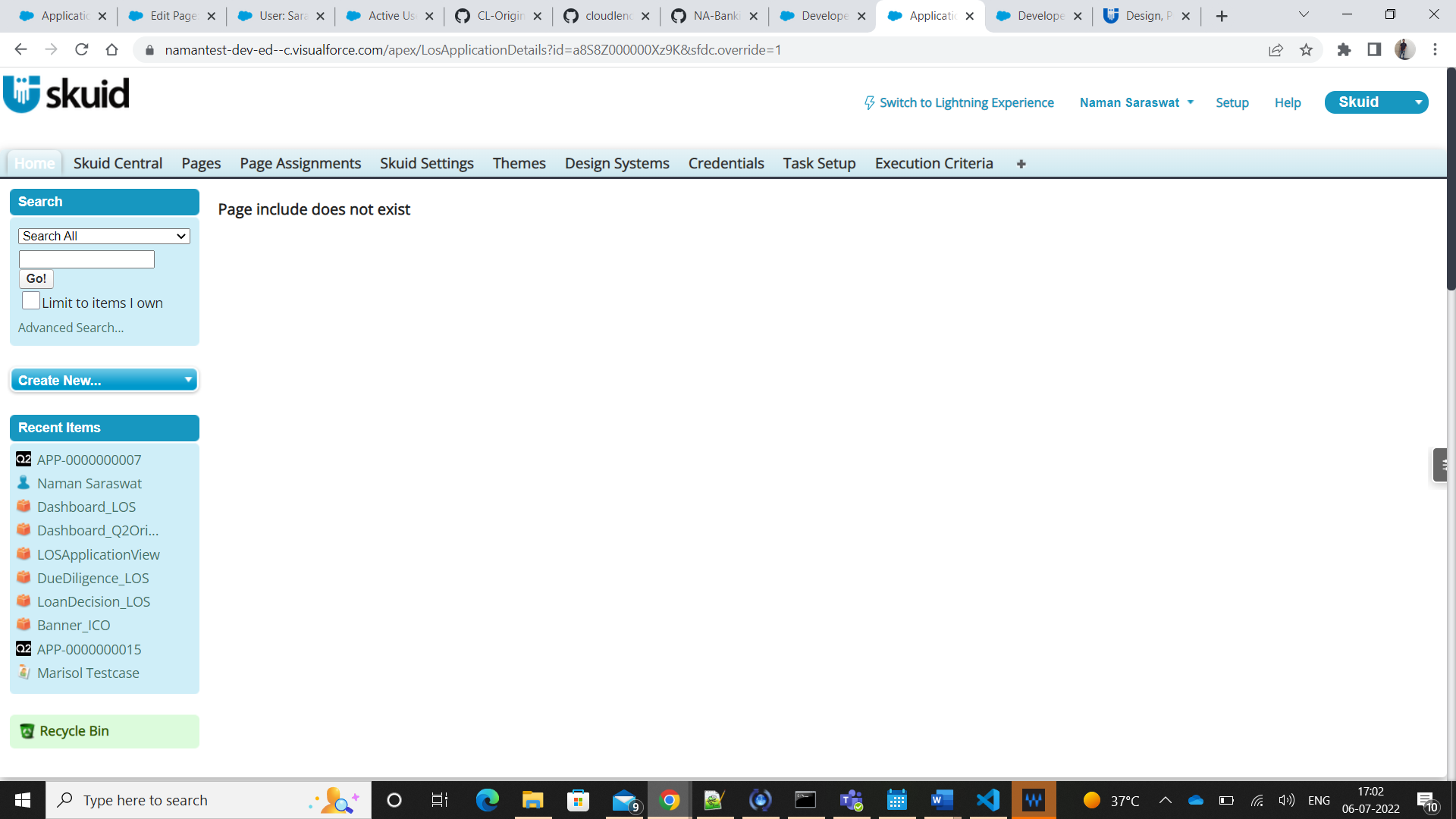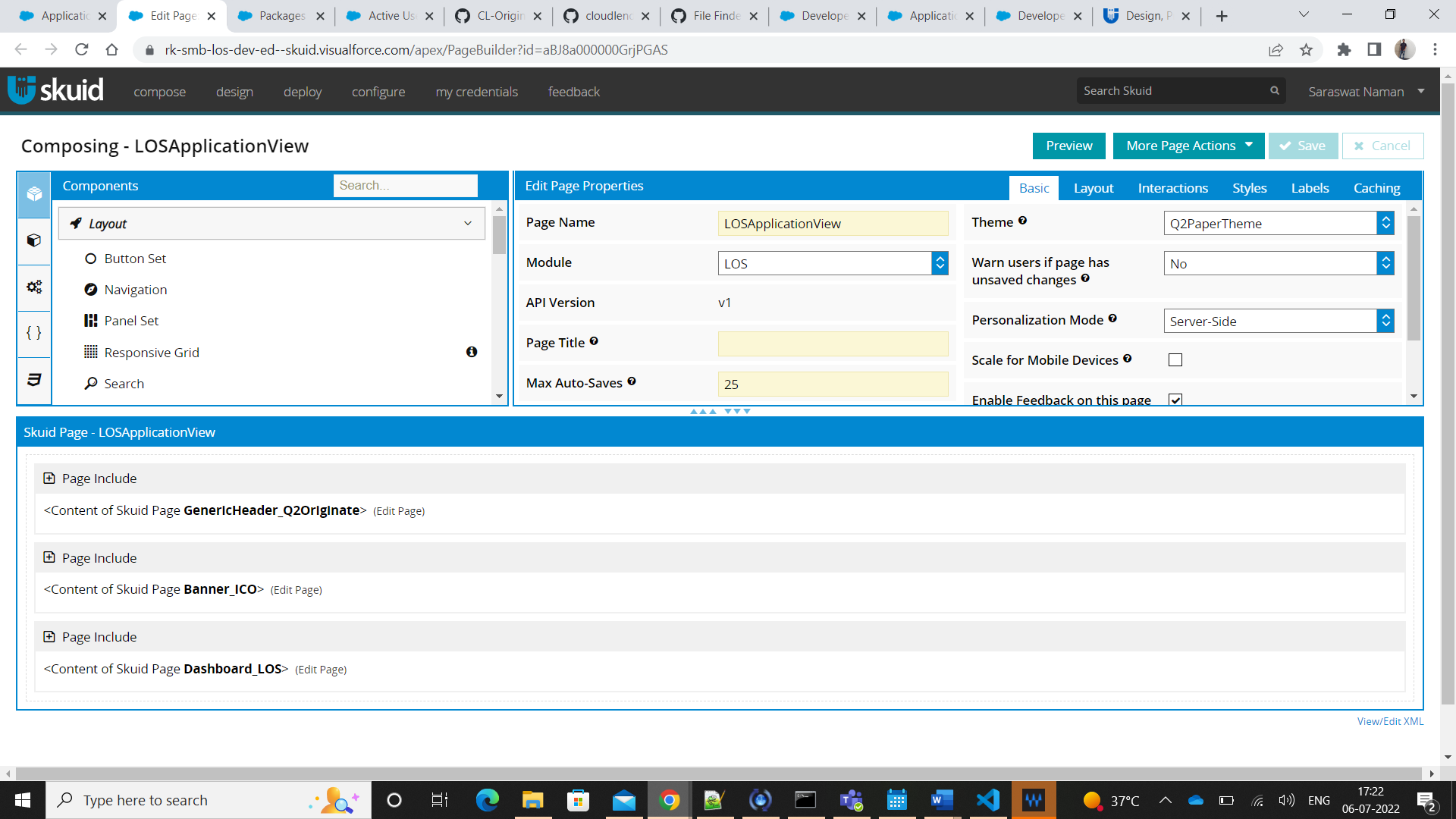<apex:page lightningStylesheets=“{!$User.UIThemeDisplayed == ‘customtheme’}” standardController=“custom__object__c” extensions=“skuid.Redirects”
showHeader=“false” sidebar=“false” readonly=“true” docType=“html-5.0”
action=“{!IF(canUseSkuid,‘’,redirect)}” title=“{!$ObjectType.custom__object__c.label}”>
<skuid:page page=“ApplicationView” />
</apex:page>
It shows include does not exist error on the screen.
but as i click on edit page option on right i see the correct page has been redirected …
i tried to clone the page tooooo
if a preview the page it opens as expected
kindly help.
skuid api version 1