I keep getting the following message when unpacking the pages from page pack.
Generating Support Files: Sending Deployment…
Naval,
Can you check and see if you’re getting any errors in your browser’s console? Also, how many pages are in that page pack?
Hi Amy,
Thanks for the quick response. There are only 3 pages in the page pack.
Here is the screenshot of the browser’s console.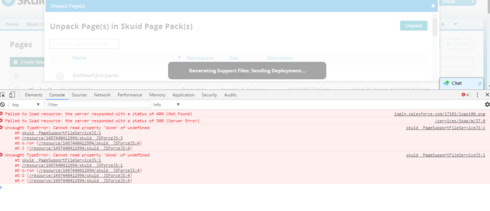
Hi Amy, do you have any update on this? It has us at a standstill with our development of these pages.
Naval,
Were these pages packed through a module or just selected individually and then packed up?
Kelly,
We’re still investigating the problem and trying to nail down what’s causing it. Do you see the same errors in your console as Naval (Uncaught TypeError: Cannot read property ‘done’ of undefined)? Also, were your pages packed through a module or selected individually and then packed up?
I just selected individually and then packed up.
Naval, do the two orgs involved have the same version of Skuid installed? I wouldn’t think having different Skuid versions would necessarily cause a problem, but we’re looking for more details about your environment that may be relevant here.
Naval and Kelly,
Do the pages you’re trying to unpack have Javascript resources included on them? If you go to one of your Skuid pages that has a Javascript resource on it, are you able to generate a support file for that page (More Page Actions -> Generate Support File)?
Hi guys,
This is an issue related to generating support files that our developers are now aware of. We’ll let you know when this is fixed in a future release.
Thanks!
Hello Skuid Community ~
Thank you for your patience! Skuid implemented a fix in the new Brooklyn (10.0.3) release which is now available on the Skuid Releases page.
As a reminder, Salesforce does NOT allow reverting back to prior versions of managed packages. Skuid always recommends installing new versions in a non-business critical sandbox environment to test all mission critical functionality before installing into a production environment. We also recommend that you update out of date themes when you upgrade.
Enter your E-mail address. We'll send you an e-mail with instructions to reset your password.

