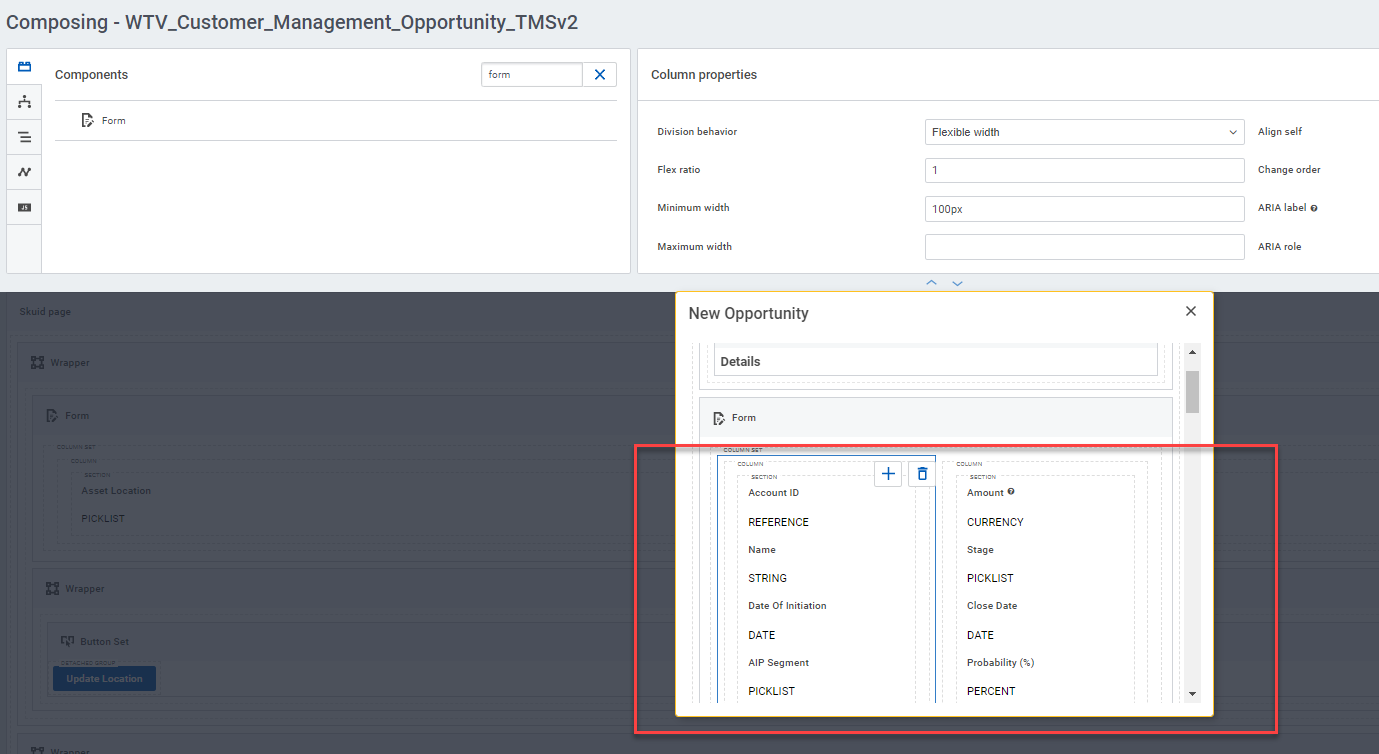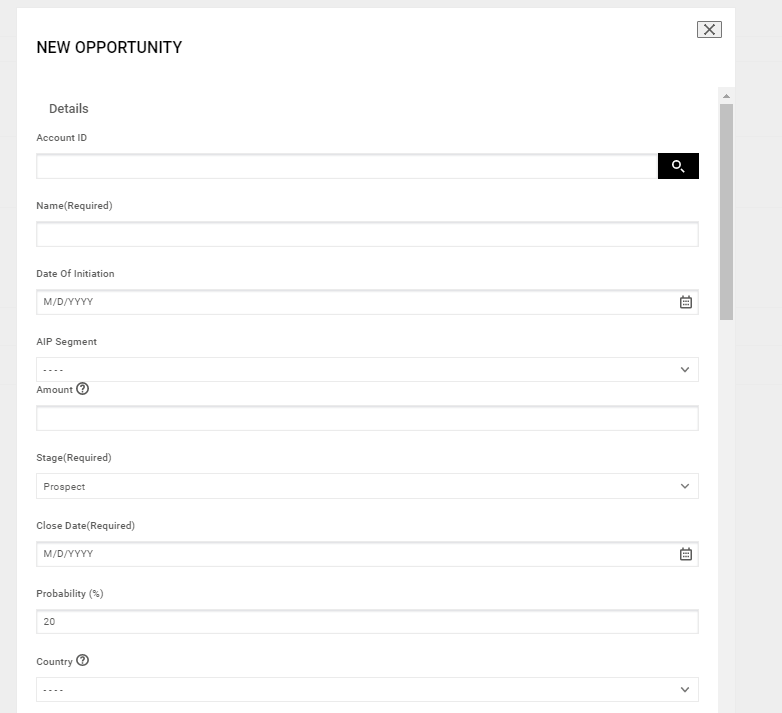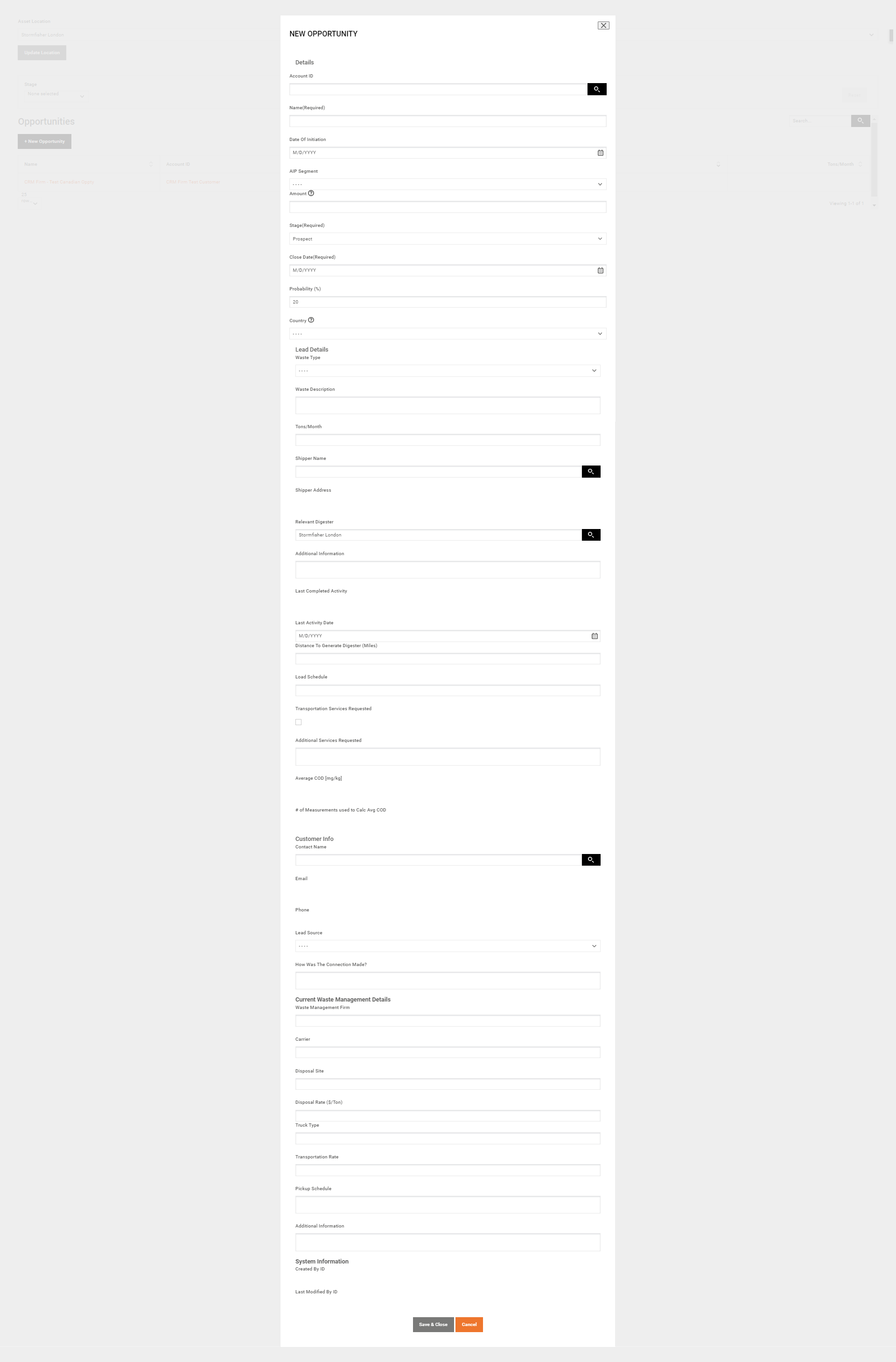Defect/Issue Description: All columns will not render in any forms despite appearing on the page layout.
A description of the bug All columns will not render in any forms despite appearing on the page layout.
Environment: production
- API Version: (v1 or v2) v2
- Release: (Chicago, Boston, etc) Dubai
- Release version: (Version Number) 15.0.11
- Platform: (Managed cloud or Salesforce) Salesforce
Brief Summary of the Defect/Issue: All form columns will not render - everything becomes one long running column on all forms.
An easy-to-understand description of the bug (e.g., “When mass selecting items (not including clicking the ‘select all’ checkbox), other checkboxes on the rows selected appear to take on a checked value.”). Open any form, columns are gone, everything is skinny and tall.
Action Performed: Open any form that previously had columns.
The action that resulted in the bug Open any form that previously had columns.
Expected Result: Show form with columns
How the page should have performed Show form with columns
Actual Result: Shows page with one long column
How the page actually performed Shows page with one long column
Additional Resources:
Please add any screenshots, videos, XML file(s) to help us reproduce the defect/ issue. See uhow to create a good test page]
Design of page with columns:
What is shows up as:
Actual length of the form when all columns are gone: