I’ve gone through the steps outlined in Skuid tutorials, shared skuid with the guest user, and double checked the public access requirements, but can’t seem to figure out why I’m receiving a blank page.
I’m using the <skuid: page> approach for the site.
This is the error I receive: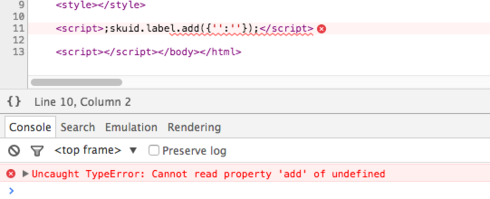
Any help is much appreciated!

