I’ve been working on a major overhaul of UI and processes related to Opportunity. I’ve moved everything to ourUAT sandbox, and now Skuid is not behaving the same as it does in the dev sandbox.
I’ve done a diff on the xml, and there are no differences. Here is the desired behavior as currently working in the dev sandbox:
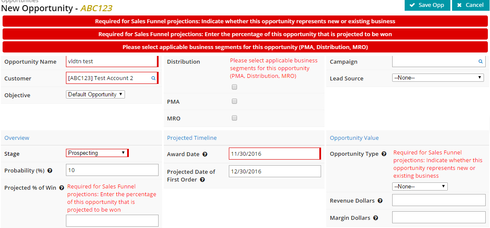
In UAT, it doesn’t show any of the validation rules, but instead the workflow error which does not show the user any helpful information:
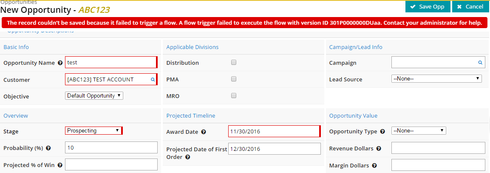
I have to look at the flow error email message to see that it failed due to multiple FIELD_CUSTOM_VALIDATION_EXCEPTIONs
The flag to show inline errors is set.
Installed package page states that both are using version Skuid 7.27. I can try updating to a newer release, but Jack’s message at the bottom of this thread (https://community.skuid.com/t/validation-rule-error-messages) tells me it still might be a problem.


