Hi,
I want to execute a javascript function which updates another field in the UI on an event of a field such as onblur=“myFunction()”
.
I have two date fields, and want to set the second date fields’ value based on the selection of the first one.
What would be the solution for this?
Are there any resources that I can refer (tutorials)?
Thanks in advance.
There is a more declarative option available but it may occur too late in the sequence of events for your use case. Have you considered Model Actions? You can leverage the Action Framework both at the model and model-field levels. Very cool stuff. See screenshot.
Alternatively, you could wire up an onblur event handler on the desired field with jQuery and inline JavaScript e.g.
skuid.$( "<my-element>" ).blur(function() { alert( "Handler for blur called." ); });</my-element>
One note: You may need to use a custom field renderer to attach the event handler since portions of the DOM maybe destroyed and rebuilt when models are refreshed.
Hope this helps.
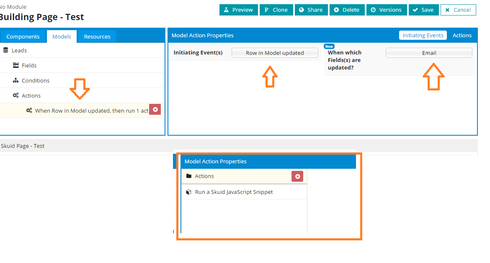
Hi Irvin Thank you for the replay, much appreciated.
I also found that I could trigger the field change with using a listener, (code mentioned below) so, which option would follow the best practice?
var $ = skuid.$, $M = skuid.model.map();
var EventModel = $M.Event,
Event = EventModel.getFirstRow();
// Register a listener
var listener = new skuid.ui.Field(Event, EventModel, null, {
fieldId: ‘StartDateTime’,
register: true
});
var handleFieldChange = function(newValue) {
$.each(EventModel.registeredLists, function() {
$.each(this.renderedItems, function() {
$.each(this.fields, function() {
//set the value
EventModel.updateRow(Event, EndDateTime, newValue);
this.render();
});
});
});
};
listener.handleChange = function(newValue) {
handleFieldChange(newValue);
};
// Run the handle change initially
handleFieldChange(
EventModel.getFieldValue(Event, ‘StartDateTime’, true)
);
I assume this code will run for any change on the model from any place in the application. Is this OK?
Yes Irvin, it would be fine with my case.
Thanks
Reply
Enter your E-mail address. We'll send you an e-mail with instructions to reset your password.

