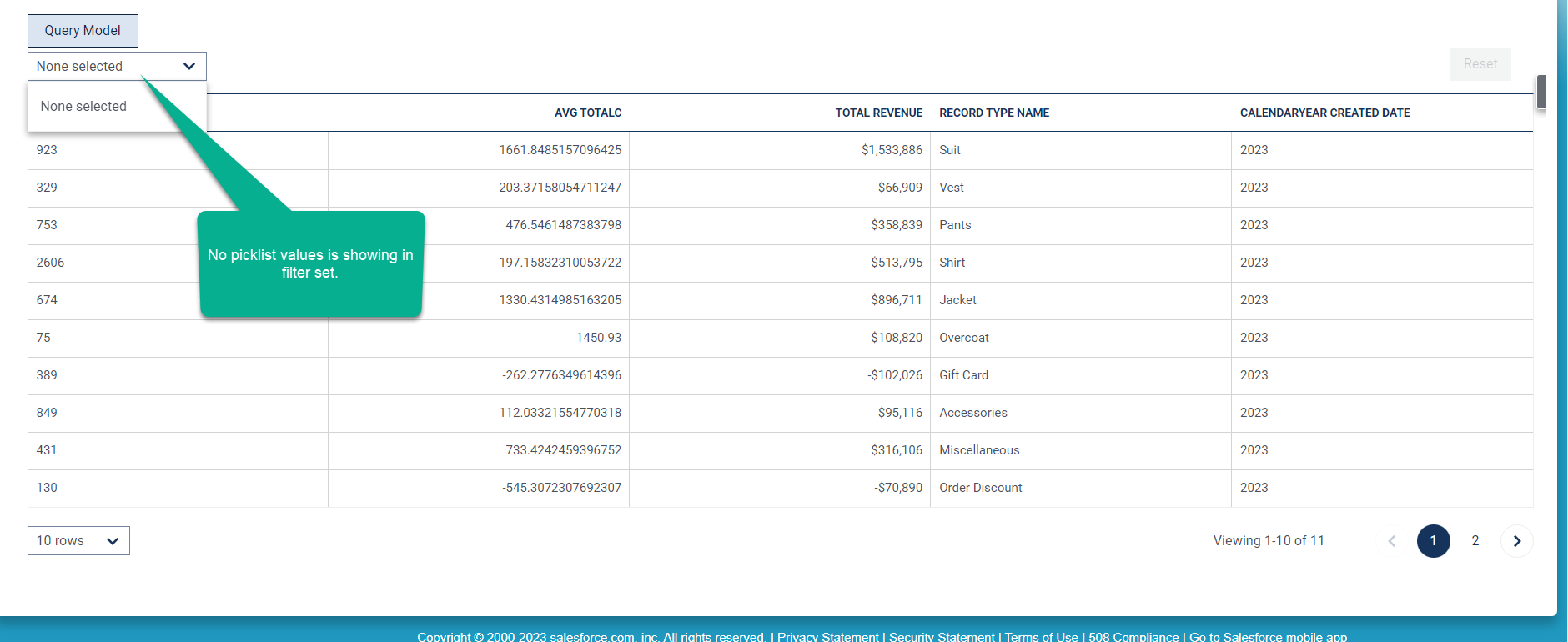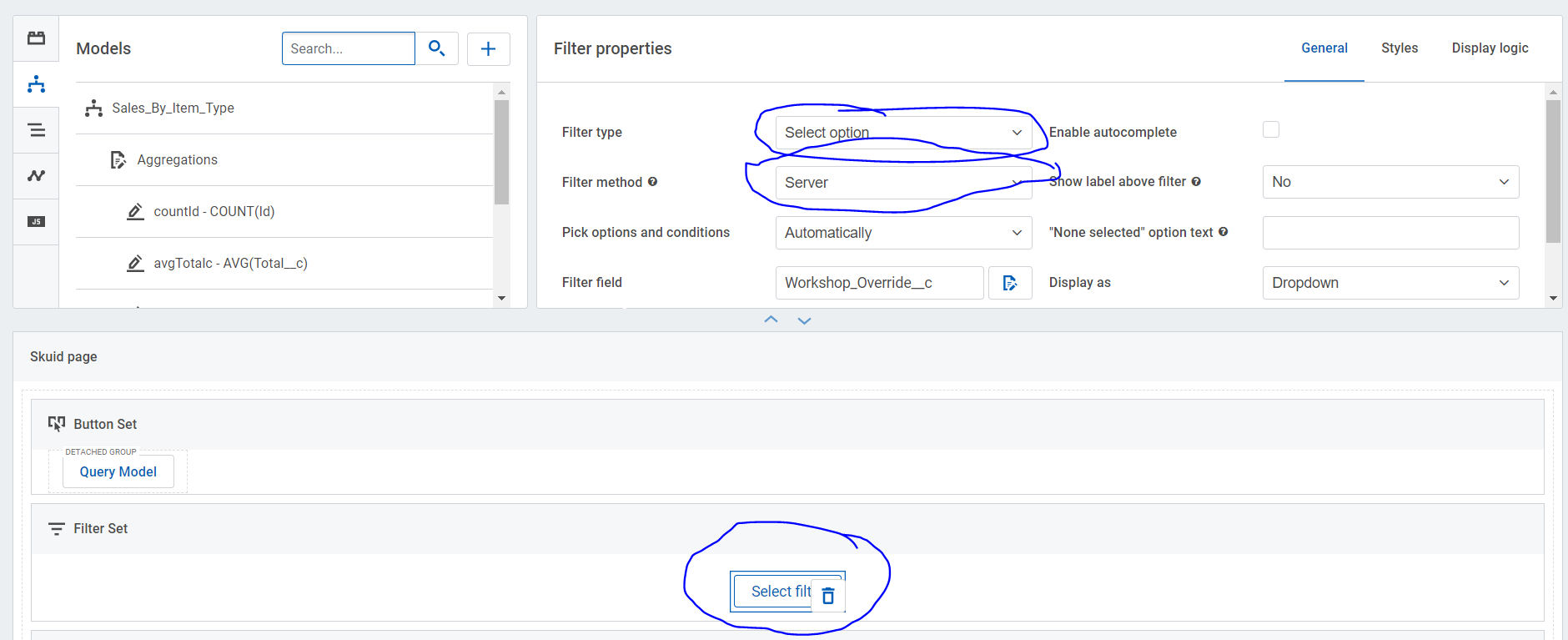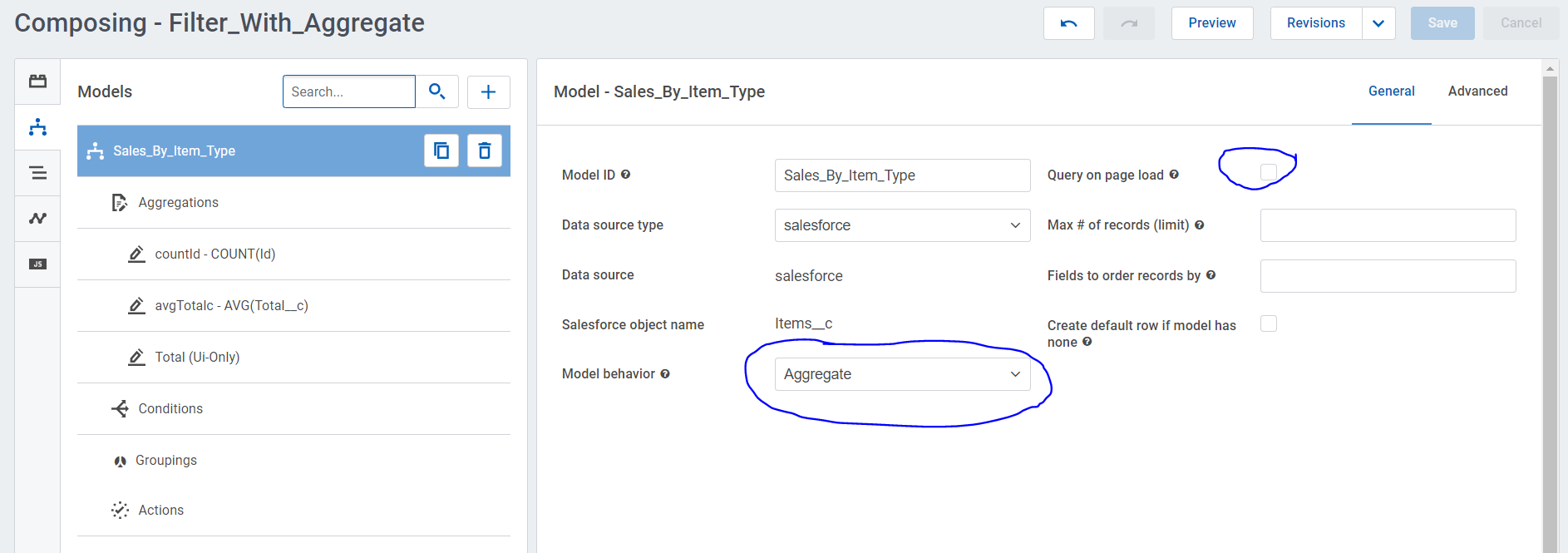Not that it’s a true solution to what should just inherently work by itself, but you should be able to run a separate aggregate model/query before this one that returns just the picklist options you’re looking to filter on, 1 per row, and then for your filter select “Pick options and conditions: Manually”, set up a filterable condition on the model to use, and for the filter selectable options select rows from a model and pick the separate aggregate model you set up to use. I’ve done this in a lot of places and it works well, albeit having to go about setting this up in a roundabout way to get it to work.
Hey @rinovejas thanks for reporting. Can you share some more context here?
- You have a table on an aggregate model, and you have a filter set on that same model. Correct?
- The model isn’t queried on page load. Is it queried later?
I quickly tried to reproduce on 16.1.6 and wasn’t able. Here’s the page I’m using if you want to take a look and make it more like what you’re doing. I have the model queried on a button.
<skuid__page unsavedchangeswarning="yes" personalizationmode="server" showsidebar="false" showheader="false">
<models>
<model id="NewModelAgg" limit="" query="false" createrowifnonefound="false" datasource="salesforce" sobject="Opportunity" type="aggregate">
<fields>
<field id="Id" name="countId" function="COUNT"/>
<field id="Amount" name="avgAmount" function="AVG"/>
</fields>
<conditions>
<condition type="fieldvalue" field="StageName" operator="=" inactive="true" enclosevalueinquotes="true" name="__autofilter__StageName" clientorserver="server" state="filterableoff" value=""/>
</conditions>
<actions/>
<groupby method="simple">
<field id="StageName" name="stageName"/>
</groupby>
</model>
</models>
<components>
<skuid__buttonSet model="NewModelAgg" uniqueid="sk-1kLi-27104">
<groups>
<skuid__buttonGroup uniqueId="sk-1kLi-27102">
<buttons>
<skuid__button label="Query model" uniqueId="sk-1kLi-27103">
<actions>
<action type="action-sequence" action-sequence-id="bd87fe9c-c69a-4482-b46b-c29e957ceb87"/>
</actions>
</skuid__button>
</buttons>
</skuid__buttonGroup>
</groups>
</skuid__buttonSet>
<skuid__filterSet model="NewModelAgg" uniqueid="sk-1kKW-20202">
<filters>
<skuid__filter uniqueId="sk-1kKX-20672" type="select" conditionSource="auto" filterMethod="server" labelMode="no" conditionField="StageName" conditionName="__autofilter__StageName"/>
</filters>
<filtering enableSearch="false" instantSearch="false" instantFilters="true"/>
<sorting enable="false"/>
</skuid__filterSet>
<skuid__table allowColumnFreezing="dragDrop" model="NewModelAgg" uniqueid="sk-1kKP-17269" mode="readonly" showSaveCancel="false">
<fields>
<field id="Id" name="countId" label="Count id" uniqueid="fi-1kKP-17829"/>
<field id="Amount" name="avgAmount" label="Avg amount" horizontalAlignment="right"/>
<field id="StageName" name="stageName" label="Stage name" uniqueid="fi-1kKP-17830"/>
</fields>
<filtering enableSearch="false"/>
<actions/>
<rowActions/>
<massActions/>
<exportProperties useTableColumns="true"/>
<sorting enable="false"/>
<filters>
<skuid__filter uniqueId="sk-1kKT-18744" type="select" conditionSource="auto" filterMethod="server" labelMode="no" conditionField="StageName" conditionName="__autofilter__StageName"/>
</filters>
</skuid__table>
</components>
<resources>
<labels/>
<javascript/>
<actionsequences>
<actionsequence id="bd87fe9c-c69a-4482-b46b-c29e957ceb87" label="Query model" type="reusable" event-scope="component" event-name="page.rendered">
<description/>
<actions>
<action type="requeryModels" behavior="standard">
<models>
<model>NewModelAgg</model>
</models>
</action>
</actions>
</actionsequence>
</actionsequences>
</resources>
<background/>
<interactions/>
<surfaces/>
</skuid__page>
@Anna_Wiersema our skuid version is 16.1.4 and it’s not working,I tried it on 16.1.6 and it works, so we just need to upgrade our production instance.
This topic was automatically closed after 22 days. New replies are no longer allowed.