Hi Pat,
Is this an old page that just stopped working?
Can you post a screenshot of the properties for the File Component?
Does the ‘click and drag’ still work if you drag a file from your desktop?
Thanks,
Matt
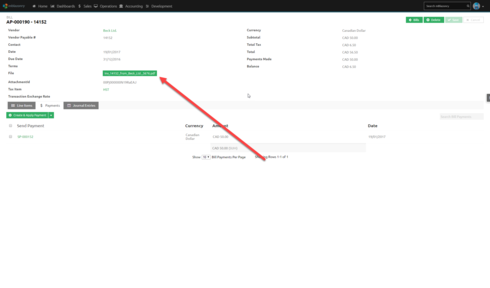
I think it’s got to do with PDF files. My jpg and png files work without issue.
Still is still an issue for PDF files in my org. Anybody else having this issue?
Pat, I noticed this exact same issue about a month ago also in a client org. Pretty sure it had to with upgrading to Brooklyn.
Matt Brown, in my case, yes it was an old page that just stopped working.
Pat, I did find a workaround however, see the video below:
Thanks for confirming.
I also updated Skuid to 9.5.1.
Pat and Roman,
This is a bug present in Brooklyn and Brooklyn Update. Thanks for sharing your workaround, Roman. We’ll let you guys know when a future release fixes this issue.
Thanks!
Hello Community,
This issue may have been related to a bug that has now been resolved in the Brooklyn (10.0.4) Maintenance Release and the Brooklyn (9.5.11) Maintenance Release which are now available from the Skuid Releases page.
As a reminder, Salesforce does NOT allow reverting back to prior versions of managed packages. Skuid always recommends installing new versions in a non-business critical sandbox environment to test all mission critical functionality before installing into a production environment. We also recommend that you update out of date themes when you upgrade.
Thanks!
Reply
Enter your E-mail address. We'll send you an e-mail with instructions to reset your password.

