After upgrading to Brooklyn 9.3.3, I am seeing areas where my field labels are wrapping as it seems the width is not proportioned the same as compared to the field input.
Brooklyn 9.3.1: (expected look… labels not wrapped)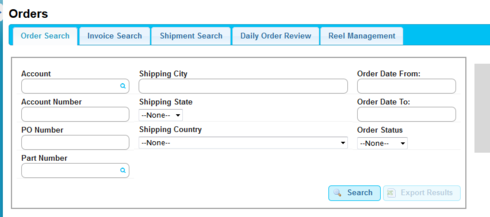
Brooklyn 9.3.3: (Field labels wrap)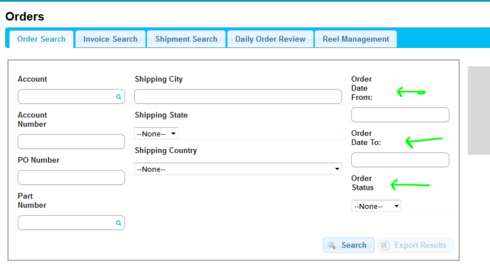
Here is the setup of this particular grid… nested responsive grid inside a wrapper. All 3 DIVs are set to Fit to Content. Maybe I had it set up wrong all along? But it has looked good since this page was created back in June 2016.
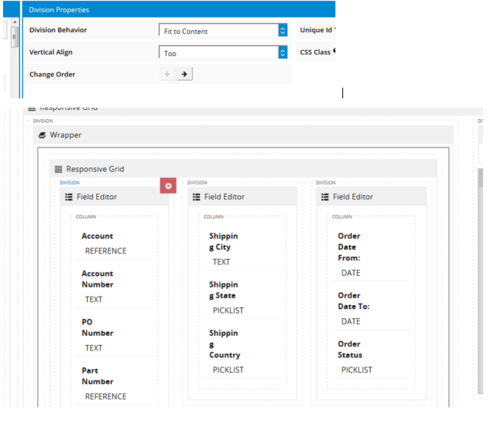
I did update my themes after upgrading to Brooklyn 9.3.3.
Chandra

