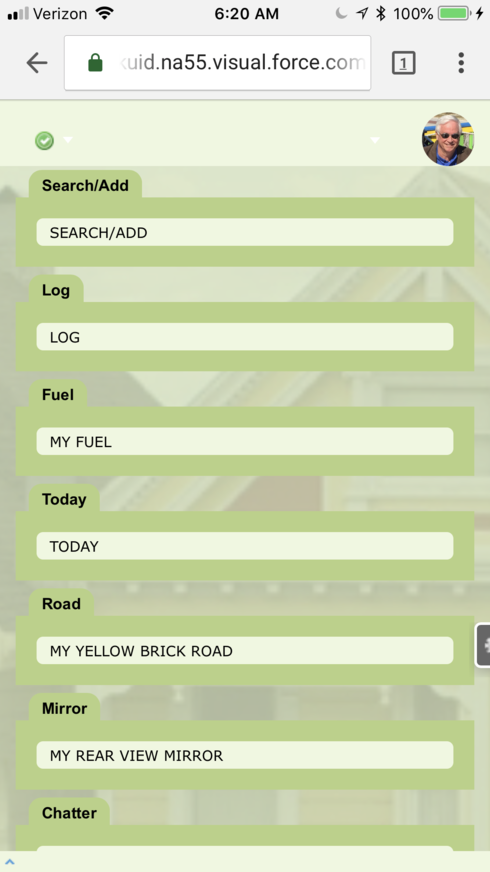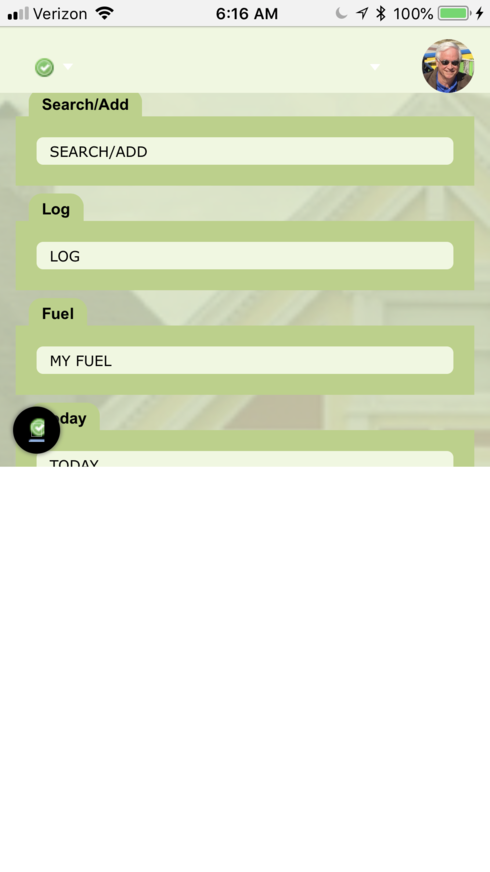To be clear, this is not in the Skuid mobile app. This happens on a responsive page on mobile devices when the “Feedback” button is enabled. It looks the same when choosing left, right or bottom. This is what it should look like:
The bottom half on my page is cut off.
This is what it looks like with “Feedback” button enabled
Is not usable if mobile devices are being used.