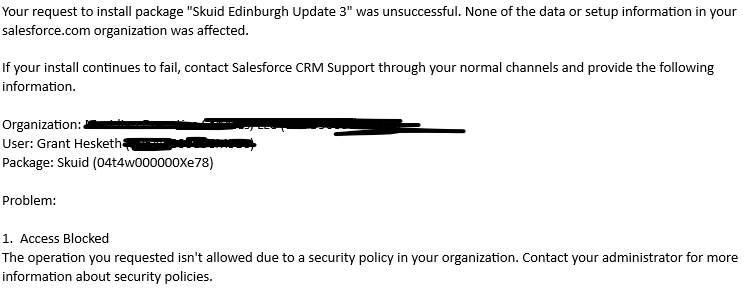Hey All,
Trying to get my sandbox in Salesforce update to Edinburgh Update 3 from 2. Not sure why but it is failing with the following message:
- Access Blocked
The operation you requested isn’t allowed due to a security policy in your organization. Contact your administrator for more information about security policies.
I haven’t changed any security settings since my last update. I did however just refresh the sandbox. Any ideas on why I am getting this message? Thanks!

 Hmmm I haven’t seen this one before and doesn’t look like it’s covered in
Hmmm I haven’t seen this one before and doesn’t look like it’s covered in