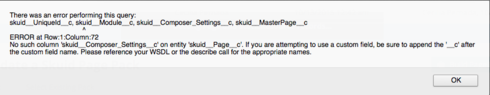Cecilia, one way to get this message is if the running user doesn’t have field level access to the field in question. Just a guess, but has your user been assigned either our Skuid Page Builder or Skuid Admin Permission Set? Note: that tutorial concerns how to automatically assign these when Users get activated/deactivated, but of course, you can just assign one of them manually in Salesforce settings.
Thanks a lot for the quick response. I’m a system administrator in the org, is there extra step for system admins to get all the access and permissions for Skuid?
Thanks!
Sure thing! Being assigned a license to use Skuid is required, but if you’re seeing the Page List, then you’ve definitely got a license. Which version of Skuid are you running? I’d check to make sure you have one of those Permission Sets just to be safe.
We’re using Version 7.20.
Thanks!
Did you get this figured out?
Hi Ron,
I haven’t, I didn’t see any issue with my access. If you have any suggestions that would be great.
Thanks!
Can you make sure your admin permissions allow you access to all objects and fields? It it a custom profile? And then, what Skuid Permission set do you have assigned?
Thanks for the reply Richard. I have the standard System Administrator profile.
It was working fine until the recent changes (I noticed the UI recently changed).
I have just checked my permission set, I have the Skuid Page Viewer but didn’t have the Skuid Admin and Skuid Page Builder, which is strange because I can successfully build pages and preview them and I was able to backup my pages before.
I’m not sure what changed in the last few days, but I added those 2 other permission sets and I was able to do build page pack successfully.
Thanks for the guidance on this.
Glad to hear you got this working. Those two permission sets would have been essential to let you do the page pack process.
Yeah, Skuid Page Viewer doesn’t include access to that field on the Page object. You can technically build pages without access to that field, so I’m guessing your System Administrator Profile had View All/Modify All on Page, but not field level access to that field. It’s a new field in Banzai, so if you had installed Skuid before Banzai, you wouldn’t have gotten access to it automatically, unless you had either the Skuid Page Builder or Skuid Admin Permission Set.