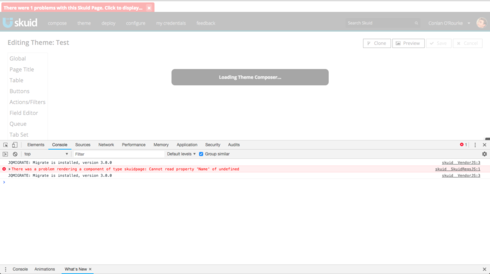Running 11.2.1
Error message w/ console messages when hitting “Launch Theme Composer”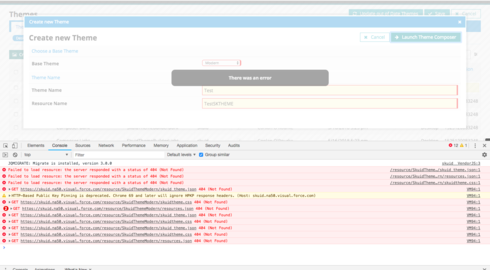
Also tried saving the new theme within themes table, then opening up the Theme Builder" from the wrench icon row action…this is the error message w/ console messages that appears