Hi guys,
I’m on the home stretch for a fairly large cross connection project I’ve been working on between SQL server, Odata and SF.
I’ve setup an OData connection using progress.com. This connection works perfectly when pulling data into a model in SKUID and SF.
PROBLEM: I can’t save a new row back into SQL server using ODATA because of the following error:
‘There was an error connecting to the proxy.’
Any ideas?
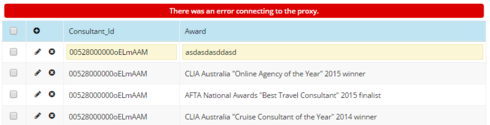

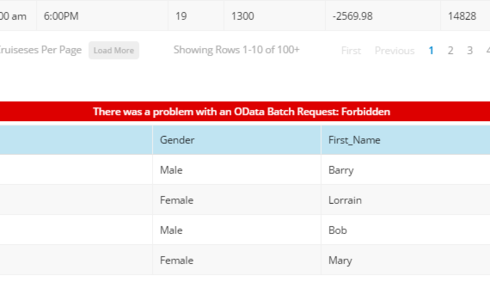 See
See