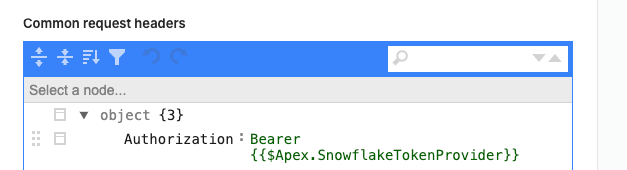Hi,
I have a REST model that is integrating with a 3rd party system (Snowflake) that requires I generate a JWT token and include it in the HTTP headers.
I have an Apex class in Salesforce that is correctly generating this token (I can confirm this using Postman), but I can’t seem to get it added into the Common HTTP Request data section. I’ve tried using the {{$Apex.ClassName}} merge variable and having the class implement the skuid.Utils.MergeValueProvider interface but that doesn’t seem to work?
I also see there is a Custom Apex Authentication option in the Auth providers, but I don’t see any documentation anywhere on how I can leverage that and I’m getting Apex errors when trying to implement the recommended ModelDataSourceAuthProvider interface.
Is there a better way I should be dynamically inserting this header value from Apex?