This should be an easy one.
I have a template field in a field editor component and I am trying to do a simple link to a Salesforce report where I am passing in a field value. However, it looks like Skuid forces the custom field to be displayed.
My setup. You can see my template link is:
<a href="<a target="_blank" rel="nofollow" title="Link: null">https://my.salesforce.com/00O50000003v1Ir?pv0={{Household__c}}">Report</a></a>;
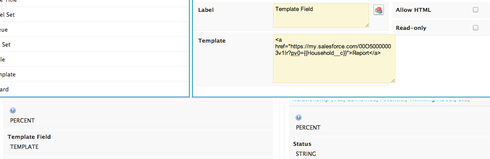
But the result is this:
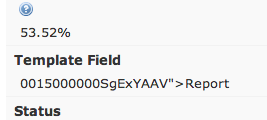
What I want is the just the word “Report”. Why is it displaying the Household__c value?? I have tried enabling and disabling ‘Allow HTML’. Same behavior.
What do I need to do to my template link so that it drops in the custom field into the URL and only displays the proper text?
Thanks!

