After updating to Spark (12.0.4.0) our page builder’s drop downs are nearly impossible to read.
We tried clearing the cookies and cache, from two different computers, and on incognito but to no avail. We are on Windows 64 bit machines running the latest version of Chrome.
This is what it looks like
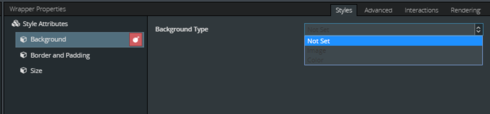
As a workaround I’m using a tamper monkey script to change the dropdowns so they look like this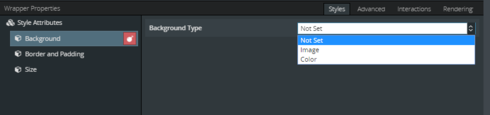
Although I’d rather not alter the element  .
.
For those who want to use the script, it looks like this:
// ==UserScript==
// @name skuid builder css fixer
// @namespace <a target="" rel="" href="http://tampermonkey.net/" alt="" title="" name="" value="" type="">http://tampermonkey.net/
</a>// @version 0.1
// @author Shmuel Kamensky
// @match <a target="" rel="" href="https://*/apex/PageBuilder" alt="" title="" name="" value="" type="">https://*/apex/PageBuilder</a>*
// @grant none
// ==/UserScript==
(function() {
var css = document.createElement('style');
css.type = 'text/css'
css.innerHTML = '.nx-pagebuilder-toolbar select {background-color : white!important;}';
document.getElementsByTagName("head")h0].appendChild(css);
})();

