Anything show up in the developer console?
Nope.
The squid on your heading notwithstanding, does the drawer always eventually expand?
1:00 mark of the youtube video.
Are you sure you don’t have scroll options set on the primary table? That is usually the culprit with drawer wonkiness…
PS. Can you give Skuid login rights so we can see this happening and debug? Send us an email with OrgID, Page name, and Repro Steps.
Thanks.
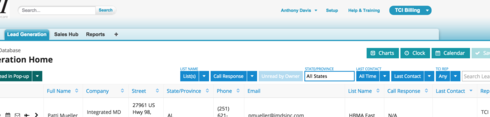
Turned off scroll bars on the table settings, now the page expands past the end of the Tab header. Looks goofy. Should I just grant you access through Salesforce?
The combination of drawers and scrolling tables is not supported in Skuid right now. It is buggy and we know it. You should not be trying to put the two features together.
So you have a choice.
1. Reduce your table structure so that it fits better in your page without the scrolling options.
2. Remove your table drawer (maybe replace with a popup - which works fine with scrolling)
At this point, this is all we are going to be able to give you. Sorry.
Reply
Enter your E-mail address. We'll send you an e-mail with instructions to reset your password.

