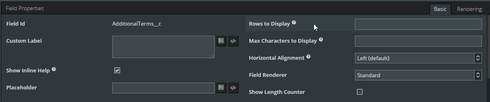In Skuid version 6.8.7 we were able to grab the lower left corner of a text area box and resize it.
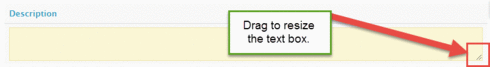
When we upgraded to Brooklyn 9.5.10 this is no longer available. Is this a configuration change that I need to make to the system, or is it a change in how Skuid fundamentally works now? Is there any way to bring this back?