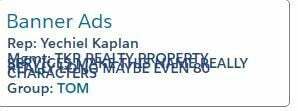Hi, Yechiel,
What browser are you using? Do you mind posting the code you are using for your template?
Thanks,
Emily
Hey Emily,
I’m using Chrome.
This is the code that I’m using:
(the bold text is the one I’m having trouble with)
{{Source__r.Type}}
Rep: {{Source__r.Name}}
{{#Account__r.Rep__c}}
Support Rep: {{Account__r.Rep__c}}
{{/Account__r.Rep__c}}
{{#Company__r.Name}}
Mgmt: {{Company__r.Name}}
{{/Company__r.Name}}
{{#Group__c}}
Group: {{Group__c}}
{{/Group__c}}
Thanks!
Yechiel,
It looks like this is occurring because of the nx-pagetitle-subtitle class, which has a default line-height property of “4pt”. I would recommend either:
(a.) adding the attribute style=“line-height:normal” to each div using the nx-pagetitle-subtitle class, or
(b.) instead of using the css class, just apply the style attributes you want (e.g. font-weight, color) to each div (or make your own css class and specify the properties for that class through inline css)
Let me know how that works.
Emily
Hey Emily,
I went with option ‘a’ and that worked beautifully!
Thank you!
Yechiel,
Great! I’m glad that worked.