How do I change a picklist field to display wide enough to show the full value of my entry?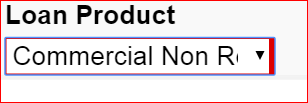
Here’s one solution:
Create a new In-Line CSS with the following:
.nx-editor select {max-width: 100%;
}
This does it to all fields. Would like to be able to do it on just one field.
Give an ID to your field/editor, then reference it by using #ID, like so:
#YOUR_ID .nx-editor select {<br> max-width: 100%;<br>}
I couldn’t get that to work. Field doesn’t have an option for a unique id. I changed code to #wide .nx-editor select and then put wide in the unique id for the field editor and it didn’t work.
I think I should be able to just rename the css to .widePicklist and apply that CSS to the field but I can’t get that to work either.
It’s actually pretty nice to have all the picklists at 100%
I figured out what I was doing wrong before with not getting the CSS to be on just one field. I needed to include the select function
.widePicklist select {<br>
max-width: 100%;<br>}
And then I put widePicklist into the CSS on my field.
Enter your E-mail address. We'll send you an e-mail with instructions to reset your password.

