I have a use case where we want to sign input by drawing a signature on a iPad screen and store it in Salesforce as a SKUID-image or attachment. I did a quick search of jQuery plugins with matching functionality and found a few. If you have used any of these I’d appreciate feedback or recommendations on choice of plugin and if anyone has sample code for using with SKUID that is of course even better. These are the plugins I found:
SignaturePad
jSignature
jQuery UI Signature
Signature Pad
We might need to send out copies of the signed documents with SF email templates so storing as an image is probably better than storing a JSON object.
This is fantastic! Thanks everyone who contributed. I’m excited to try it.
Peter, we use (and love) the signature feature that you developed. I am trying to view the collected signature on another skuid page I built but I only want it to be “read only” in this instance. I don’t know exactly where in the code to put the above field.element.jSignature(“disable”);. All my attempts have failed. Can you give me some direction. Thanks for your help
HI Megan,
we are doing it with a custom field renderer for the field where the signature is displayed. It looks like this and is used i a Skuid mobile page. A bit uglry workaround with the timeout but it works :-):
var field = arguments[0], value= arguments[1],<br> $ = skuid.$;<br>//in-line snippet signRendere<br>// use as custom field renderer<br><br>setTimeout(function() {<br> field.element.css({width:'500px',height:'100px'});<br> field.element.jSignature();<br> field.element.jSignature("setData", "data:" + value);<br> field.element.jSignature("disable");<br> }, 1000);
Tutorial moved from evernote to here: https://conlan.me/digital-signatures-in-skuid/
Hi all… followed these instructions but for the life of me I do not get anywhere asking me to specify the file path within the static resource. I assume something changed in a later version.
Is there another method
Hi David,
Did you upload the entire ZIP file from Github as your static resource? If your static resource is a ZIP file, Skuid will render the File Path lookup field, and then you will be able to select the specific file within that ZIP file.
Before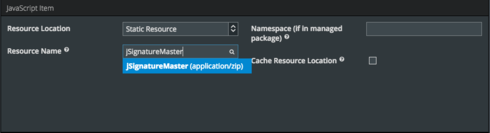
After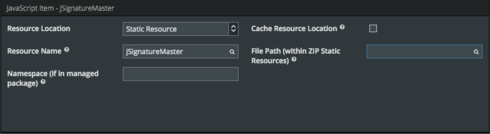
This could help someone. I couldnt get the filepath to render. And so i followed these recommended steps: https://community.skuid.com/t/filepath-property-not-accessible-for-static-resources-9-5-1…
Not sure if anyone has had the same experience, but I followed the step-by-step tutorial that Conlan had created but every time I preview the page, the screen comes up blank. Not sure what I am doing wrong.
Hi Nicholas, would you be open to jumping on a short screenshare session so I can take a look and try to see what might be going on?
absolutely. why dont we communicate by email.
nlabrada@tissuetech.com
Does anyone know how to make the signature component a required field?
Reply
Enter your E-mail address. We'll send you an e-mail with instructions to reset your password.

