For some reason one of my date fields is automatically popping up the datepicker when it shouldn’t be - the field is contained in a popup and when a user opens that popup the datepicker is automatically opened, which is a bit distracting for the user when they don’t need to edit the date field.
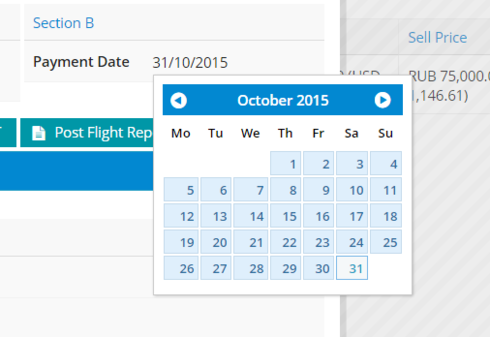
I’m also getting a console error at the same time:

It happens when the field editor containing the date field is set to Edit or Read with inline edit, but not when set to Read only. There is also no custom field renderer running on it.
Any ideas why this might be happening?

