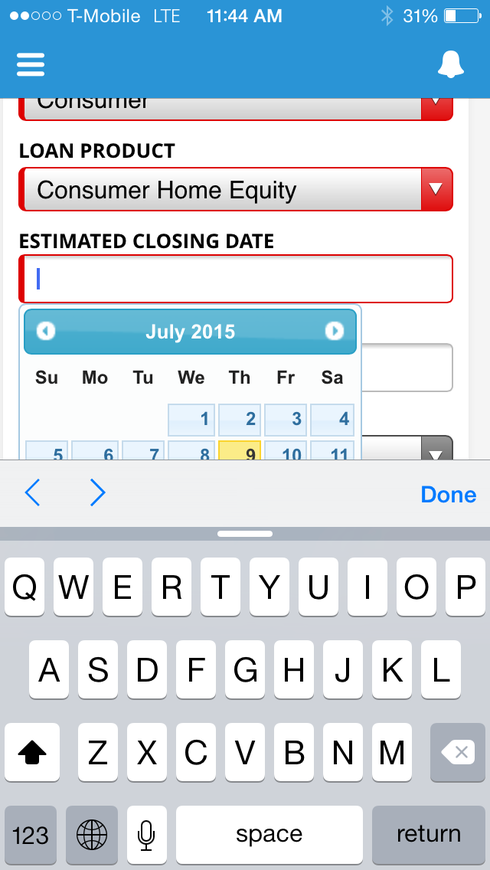When you navigate to a date field in Salesforce 1 on a Skuid mobile page, this happens. You have to click Done to hide the keyboard to see the whole calendar. It should either
a) auto hide the keyboard, or
b) use the iOS date picker instead of the pop-up calendar.
Any way to javascript a temporary solution here?
You could also maybe use the same thing that Salesforce 1 uses, hide the entire screen to show a calendar, but it’s not ideal because it doesn’t tell which date field you chose, and you have to choose a date to get out of it.