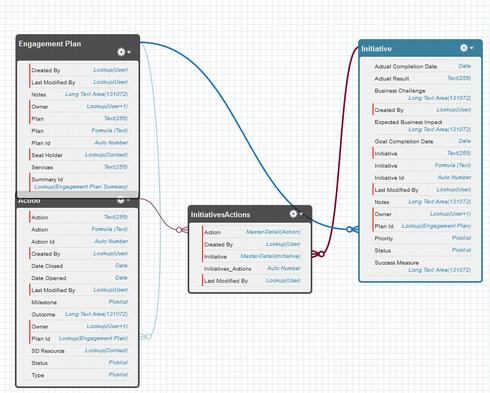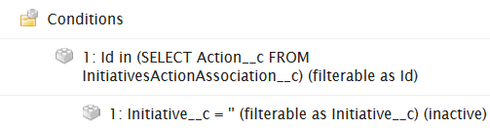I know I"m missing something here because this should be doable and magical.
I’m trying to allow users to click on a row action for “Initiatives” and update another “ActionsChosen” model. They’re linked together with a custom junction object “InitiativeActions”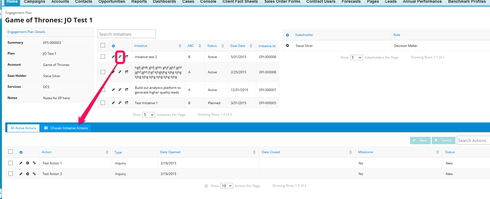
Here are my steps:
- Activate and set model condition (initActionChosen> Initiative__r.Id = {{Id}}
- Query model (initActionChosen - completely rewrite data
- Activate model condition on ActionsChosen:
- Id in the set of values containing Action__c from initActionChosen model
- Query ActionsChosen model - completely rewrite data
What am I missing? Whoever can help me get this working will be a rockstar.
Thanks
Initiatives with linked actions:
Linking Initiatives with Actions
Schema: