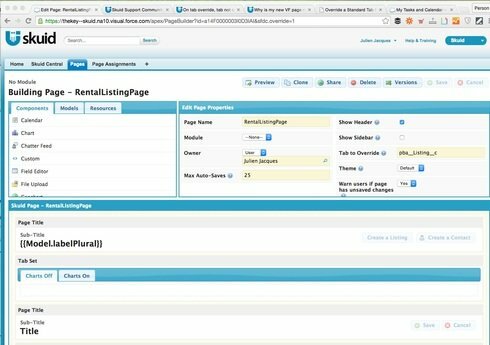I’m having an issue with overriding a custom object tab. When clicked, it looks like an override URL is launched but then it quickly redirects to the original tab page.
Here are the steps that I’ve taken.
Created the skuid list page. (photo included)
Created a new VF page with this markup
<apex:page showHeader=“true” sidebar=“true” readonly=“true” docType=“html-5.0”
title=“RentalListingPage”> <skuid:page objectType=“pba__Listing__c” actionType=“Tab” /> </apex:page>
Gone into the custom object and connected the tab page to the Tab button.
I’ve added a few photo