I followed this tutorial: http://help.skuidify.com/m/supercharge-your-ui/l/117747-reclaim-the-salesforce-home-page, but my home page still shows the sidebar and “Recycle Bin.” Any suggestions?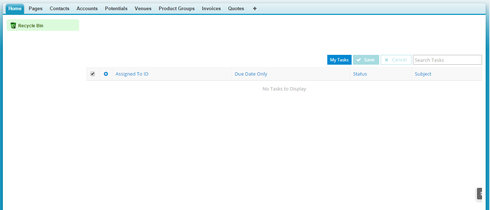
Page 1 / 1
There is no way to actually remove those sidebar components from your home page. All you can do is hide it interactively. Your screenshot doesn’t show this capability which makes me believe you don’t have that turned on in your standard salesforce settings that control the User Interface.

When that is turned on you will have arrow icons that allow you to hide the sidebar on all pages that use it.
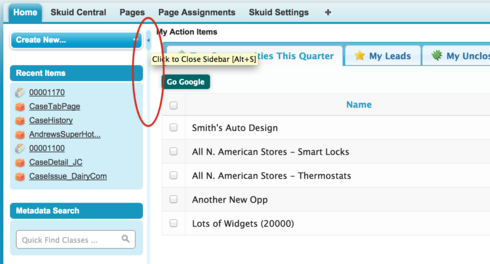
Hope this helps.
Let the record show that the Reclaim the Salesforce Home Page tutorial has been updated to include this information. Look for Step 18 to show how to enable the collapsible sidebar setting.
Enter your E-mail address. We'll send you an e-mail with instructions to reset your password.

