After spending a couple of hours making CSS changes to elsewhere on my contact detail page, I noticed that I had somehow accidentally shortened the height of the default Save buttons, as shown below:
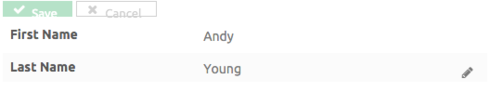
Since I didn’t notice it change when it happened, I am pretty lost as to how changes elsewhere may have caused this, and I’m uncertain how to fix it.
It may be a shot in the dark asking this, but does anyone have an idea how I can fix this?
Thanks,
Conlan

