Hi,
Due to yesterday Skuid update it’s changed the format for Queue.
After that update all the places where we are using queue effected and it’s not showing properly on skuid page.
Here is queue look like after Skuid update: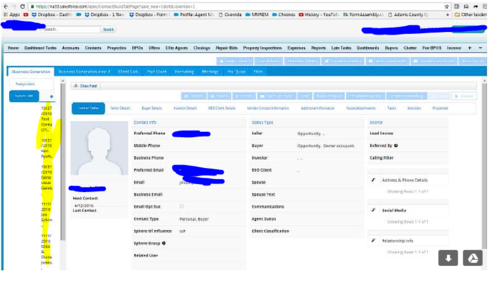
Thanks,
Raj
Hi,
Due to yesterday Skuid update it’s changed the format for Queue.
After that update all the places where we are using queue effected and it’s not showing properly on skuid page.
Here is queue look like after Skuid update: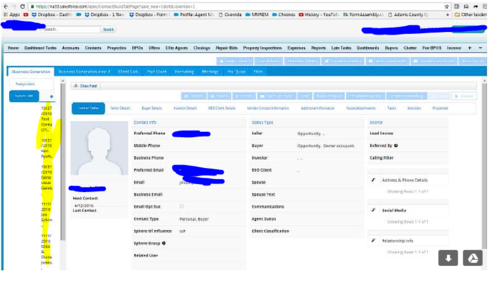
Thanks,
Raj
Raj,
Have you tried using the ‘update out of date themes’ button on skuid’s themes page?
@Matt No
@Matt
I am not able to see that “Update out of date themes” button on skuid themes page.
Can you please let me know where is that button?
Thanks,
Rajendra
If you don’t see the button on the Themes page, you don’t have any out of date themes.
Enter your E-mail address. We'll send you an e-mail with instructions to reset your password.